SAP User Exits… Depending on your perspective, they are either a saving grace which allows you to bend SAP to your liking, or a frightening Carte Blanche which allows your clients to do the most crazy stuff (and later ask you to fix it). Either way, they are a critical tool for an SAP consultant. Their number is legion and here is how to find them. …all of them.
I’m not sure how practical it is to look at a list of THOUSANDS of user exit programs, but in case you do:
-
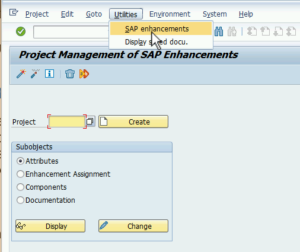
SAP Transaction CMOD Launch Transaction CMOD.
- Navigate to the Utilities –> SAP Enhancements menu option.
- Execute (F8).
Note: You may wish to remove — or at least, increase — the ‘Maximum Number of Hits’ value. - Voila.
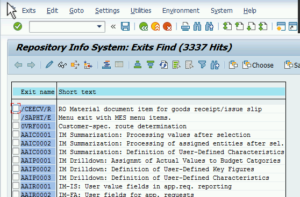
The list you see will include the program name and the short text description. You can also add several other columns (Settings -> Layout –> Current) to the list; the ‘Changed on’ date could come in handy if you’re looking for the cause of date-sensitive issue.
And just in case you’re wondering, here’s what the report output looks like for my ECC 6.0 IDES installation (3,377 programs):
[table]
Exit/Program,”Description”
0VRF0001,”Customer-spec. route determination”
AAIC0001,”IM Summarization: Processing values after selection”
AAIC0002,”IM Summarization: Processing of assigned entities after sel.”
AAIC0003,”IM Summarization: Definition of User-Defined Characteristics”
AAIP0001,”IM Drilldown: Assignmt of Actual Values to Budget Catgories”
AAIP0002,”IM Drilldown: Definition of User-Defined Key Figures”
AAIP0003,”IM Drilldown: Definition of User-Defined Characteristics”
AAIR0001,”IM-IS: User value fields in app.req. reporting”
AAIR0002,”IM-FA: User fields for app. requests”
AAIR0003,”IM: Workplace assignmt when creating PM order from app.req.”
AAIR0004,”IM Drilldown: Definition of User-Defined Characteristics”
AAIR0006,”IM-FA-IA: Data Transfer from App. Req. to WBS Element”
AAIS0003,”Actual settlements of investment measures to assets”
AAIS0004,”Supplements to overall plan value or budget value”
AAPM0001,”Integration of asset accounting and plant maintenance”
ACBAPI01,”Accounting: Customer Enhancement to BAPI Interfaces”
ACCID001,”IDoc processing for Accounting”
ACCID002,”IDoc Processing for Outgoing Accounting”
ACCOBL01,”Customer exits for PAI and PBO in coding block”
ACCR0001,”Accruals/Deferrals: User Exists for Master Data”
AD010001,”Change object list and its hierarchy”
AD010002,”Delimit selection and/or filter data that is determined”
AD010003,”Create user-defined DI characteristics”
AD010005,”Create user-defined sources”
AD010007,”Change DI Processing Information”
AFAR0001,”External determination of ref. value for dep. calculation”
AFAR0002,”External determination of depreciation”
AFAR0003,”External changeover method”
AFAR0004,”Determination of proportional values for retirement”
AINT0001,”Extended checks when posting an asset”
AINT0002,”Substitution of offsetting accounts in out- and inflow …”
AINT0003,”Defining percentage/amount of repayment by invest. support”
AINT0004,”Change amount posted for certain areas”
AINT0005,”Dummy for extended syntax check. Do not use.”
AISA0001,”Assign Inventory Number”
AIST0001,”Exchange number range in master data maintenance”
AIST0002,”Customer fields in asset master”
ALE00001,”ALE user exit”
ALTD0001,”Individual additional checks when transferring old data”
AMAV0001,”Determination of asset value date”
AMGS_001,”User-Defined Translation Method in Asset Reports”
AMPL0001,”User subscreen for additional data on AMPL”
AMSP0002,”Determine relationship type for two company codes”
ANLR0001,”Additional control level texts in AM reporting”
ARVL0001,”Determine manual revaluation”
ATP00001,”User Exits in the Availability Check”
BADA0001,”Customer-specific conversion method in asset reports”
BADA0002,”Customer-specific asset number”
BAS00001,”Service master: Check service specifications”
BASI0001,”IDoc service master: Inbound processing”
BASO0001,”IDoc service master: Outbound processing”
BATCHCHK,”Function Module Exits for Check in Case of Batch Changes”
BBPBUDGT,”Change Account Assignment for Budget Determination”
BBPCUF,”Customer Field Processing”
BBPCUF4X,”Updating Customer Fields in case of PO”
BBPIV001,”User Exits EBP Invoice Verification”
BBPK0001,”Exit for determining the external procurement profile”
BBPP0001,”Fill RESBD Structure from EBP Component Structure”
BC425001,””
BC621E00,”Customer Function for BC621 Group 00″
BC621E01,”Customer Function for BC621 Group 01″
BC621E02,”Customer Function for BC621 Group 02″
BC621E03,”Customer Function for BC621 Group 03″
BC621E04,”Customer Function for BC621 Group 04″
BC621E05,”Customer Function for BC621 Group 05″
BC621E06,”Customer Function for BC621 Group 06″
BC621E07,”Customer Function for BC621 Group 07″
BC621E08,”Customer Function for BC621 Group 08″
BC621E09,”Customer Function for BC621 Group 09″
BC621E10,”Customer Function for BC621 Group 10″
BC621E11,”Customer Function for BC621 Group 11″
BC621E12,”Customer Function for BC621 Group 12″
BC621E13,”Customer Function for BC621 Group 13″
BC621E14,”Customer Function for BC621 Group 14″
BC621E15,”Customer Function for BC621 Group 15″
BC621E16,”Customer Function for BC621 Group 16″
BC621E17,”Customer Function for BC621 Group 17″
BC621E18,”Customer Function for BC621 Group 18″
BC621EDX,”Customer Function for BC621″
BCAUS001,”Exit to allow the custom creation of Bank Check Output”
BDMO0001,”Enhancement to the ALE distribution reference model”
BG000001,”User Exit: Warranty Check”
BG000002,”User Exit: Warranty Check Dialog Box”
BG000003,”User Exit: Subscreen for Changing Warranty Check Result”
BKKEDI01,”Interface EDI for In-House Banking”
BPX00001,”Business partner: User exit administrative data”
BPX00002,”Business Partner: User Exit for Administrative Data (Check)”
BPX00003,”Business Partner: User Exit for Bank Details (Process)”
BPX00004,”Business Partner: User Exit for Bank Details (Edit)”
BPX00005,”Business partner: User exit – define partner numbers extern.”
BPX00006,”Business parnter: User exit – check partner numbers extern.”
BRSTEX01,”Self-defined hierarchy in reporting”
C1020001,”EHS: Menu exit 1 of substance management”
C1020002,”EHS: Menu exit 2 of substance management”
C1020003,”EHS: Menu exit 1 of the substance information system”
C1020004,”EHS: Menu exit 2 of the substance information system”
C1060001,”EHS: Variable Information on Material Assignment”
C1070001,”EHS: Additional checks for a char. value assignment instance”
C10U0001,”EHS: Further Checks for Dangerous Goods Classification”
C10U0002,”EHS: Input Help for Specifications”
C10Y0001,”EHS: Additional Checks for Status Assignments”
C10Y0002,”EHS: Further Activities when Saving Status Assignments”
C1120001,”EHS: Menu exit 1 of phrase management”
C1120002,”EHS: Menu exit 2 of phrase managment”
C12K0001,”EHS: Report Generation – Specifying Generation Server”
C12N0001,”EHS: Sorting Default Parameters for Screen Output”
C1480001,”EHS: Input Help for Specification References”
C14A0001,”EHS: ALE – Identification of substance in target system”
C14A0002,”EHS: ALE (Spec.) Parameter Filter and Transfer Addit. Data”
C14A0003,”EHS: ALE (Spec.) Parameter Filter and Transfer Addit. Data”
C14A0004,”EHS: ALE (Phrase) Param. filter and transfer of addit. data”
C14A0005,”EHS: ALE (Phrase) Param. filter and transfer of addit. data”
C14A0006,”EHS: ALE (Reports) Replicate Parameter Filtering at Sender”
C14A0007,”EHS: ALE (Report) Param. Filter and Transf. of Addit. Data”
C14X0001,”EHS: Dynamic Determination of Phrase Set”
C1B40001,”EHS: Variable Information on the Value Assignment Instance”
C1C10001,”EHS: Determination of SRGV for report selection MSDS ship.”
C1CA0001,”EHS: Determining report type for material safety data sheets”
C1CA0002,”EHS: Determines the mat. ID assigned to substances in EH&S”
C1CA0003,”EHS: Generation of a table with all subs for MSDS shipping”
C1CA0004,”EHS: Determines the language version of the MSDS”
C1CA0005,”EHS: Determination of SRGV for report selection MSDS ship.”
C1CA0006,”EHS: Report shipping: Check whether to be sent”
C1CE0001,”EHS: Determination of enhancement field for SD interface”
C1F20001,”EHS: Saving Additional Data in the Database”
C1F30001,”EHS: Checking Assignment in Report Header”
C1G20001,”EHS: Menu exit 1: Report management”
C1G20002,”EHS: Menu exit 2: Report management”
C1G20003,”EHS: Menu exit 1 report information system”
C1G20004,”EHS: Menu exit 2 report information system”
C1L30001,”EHS: BOMBOS – Percentage Calculation”
C1L30002,”EHS: BOMBOS – Creating Additional Substance Data”
C1L30003,”EHS: BOMBOS – Creating Secondary Data”
CADD0001,”Menu enhancements CAD Desktop”
CADD0002,”Menu enhancements CAD Desktop”
CADD0003,”Customer enhancement of the CAD Desktop”
CADD0004,”Screen enhancement CAD Desktop”
CADR001,”CAD: User Exit for technical drawing header management”
CATP0001,”Determine target hours”
CATS0001,”CATS: Set up worklist”
CATS0002,”CATS: Supplement recorded data”
CATS0003,”CATS: Validate recorded data”
CATS0004,”CATS: Deactivate functions in the user interface”
CATS0005,”CATS: Customer field enhancements”
CATS0006,”CATS: Validate entire time sheet”
CATS0007,”CATS: Subscreen on initial screen”
CATS0008,”CATS: Determine workflow recipients for approval”
CATS0009,”CATS: Customer-Specific Text Fields in Data Entry Section”
CATS0010,”CATS: Customer-Specific Text Fields in Worklist”
CATS0011,”CATS: Customer functions”
CATS0012,”CATS: Subscreen on data entry screen”
CATSBW01,”Customer Exit for Time Sheet Data Transfer -> BW”
CAVC0000,”User Exit: Variant Configuration: External APIs”
CAWAO_TS,”Textual Layout of Worklist”
CBP00001,”User exits for PP-CBP”
CBWA0001,”EH&S-WA: Determining Auth.-Assigned Numbers for a Partner”
CBWA0002,”EH&S-WA: Customer Exit Account Assignment Check”
CCLD0001,”Extension of the IDoc for ALE Message Type CNPMAS”
CCOWB001,”Customer exit for modifying menu entries”
CCT00001,”User exit characteristics mgmt.: Char. data before backup”
CCUCEI0A,”Assigned Values Files and Object Characteristics”
CCUCEI0B,”Customer-Specific Batch-Input Processing”
CCUCEI0H,”Change F4 Help for Characteristics in the Configuration”
CCUCEI0V,”Search for Material Variant with Same Values”
CCUP0001,”Reporting – planning tables”
CCUX0000,”Additional Check for Configurations”
CCUX0001,”Load functions for configurations”
CCUX0002,”Reaction for conflict in object search on class node”
CCUX0003,”Parameterization of Finding Objects in Class Node”
CCUX0004,”Post-Processing of Configuration with Dependencies”
CCUX0005,”Transfer of Item Category by Type Matching”
CCUX0006,”Fixing of an Order BOM”
CCUX0007,”Definition of BOM Category for Instantiation”
CCUX0008,”No BOM Explosion for Externally Procured Components”
CCUX0100,”Synchronization of Variant Configuration Initialization”
CCUX0500,”Configuration – Techn. parameters – Strategy table access”
CCUX0510,”Configuration: Addnl Proc. for Changing Var. Table Entries”
CCUX0800,”Level of Detail of Multi-Level Explosion in Configuration”
CCUXDATE,”Validity Date for Order BOM”
CCUXDATU,”Explosion Date for Result-Oriented Order BOM”
CCUXDELE,”Additional Logic for Deleting Classification Data (CU View)”
CCUXDYNP,”Dialog for Incomplete Assigned Characteristic Values”
CCUXIACD,”Maintain Additional Data for Instantiation”
CCUXINST,”Modification for External No. Assignment for Instantiation”
CCUXMVAR,”Multistep Configuration with Material Variants”
CCUXOBTY,”Object Types for the Object Search for Class Nodes”
CCUXSETM,”Saving of Manual Changes for SET Processing”
CCUXSETQ,”Component Quantities for Set Handling”
CCUXSTAT,”Define BOM Status for Instantiated Materials”
CEI00000,”Availability of Customer Functions in Configuration Editor”
CEPEX001,”User Exit CEP: Authorization Check for Folder”
CI200001,”Activate new component processing”
CIFBTC01,”Enhancement for Transferring Customer-Specific Batch Fields”
CIFCID3,”User Exits for Deltareport3″
CIFCNF01,”Customer Enhancements APO Integration Confirmation”
CIFEVT01,”Core Interface with APO: Enhancements for Event Processing”
CIFIMO01,”Enhancement in Integration Model Creation”
CIFIRQ01,”Enhancement for Requirement Reduction (Outbound)”
CIFLOC01,”Enhancement for Transferring Customer-Specific Loc. Fields”
CIFLOC02,”Enhancement for Transferring Customer-Spec. Location Fields”
CIFMAT01,”Enhancement for Transferring Customer-Specific Matl Fields”
CIFMAT02,”Extension for Transferring Deactivated Materials”
CIFORD01,”Enhancement for Incoming Orders Interface”
CIFORD02,”Enhancement for Transferring Customer-Specific Order Fields”
CIFORD03,”Enhancement for In-House Prod. Order Inc.for Customer Fields”
CIFORD04,”Determine Rework Operations or Triggering Operation”
CIFPCM01,”Enhancement for Recipient Processing in Production Campaign”
CIFPIR01,”Enhancement of Incomng Ind. Requirements for Customer Fields”
CIFPIR02,”Enhancement for Transfer of Planned Independent Reqs to APO”
CIFPPM01,”Core Interface for APO: Enhancements for PPM Model”
CIFPPM02,”Enhancement for Transferring Customer-Specific PPM Fields”
CIFPUR01,”Enhancement for Transferring Customer-Specific PO Fields”
CIFPUR02,”Enhancement of Purchase Order Interface (Inbound)”
CIFPUR41,”Suppression of Quota Arrangement Info. for APO Transfer”
CIFRES01,”Customer Exit for Resource Transfer”
CIFRSV02,”Inbound Processing for Manual Reservations”
CIFSHLF1,”Customer Exits for Shelf Life”
CIFSLS02,”Enhancement for Sales Order Interface (Inbound)”
CIFSLS03,”Influencing of Sales Order Data Prior to Dispatch”
CIFSLS04,”Influencing of Reservation Data Prior to Dispatch”
CIFSRC01,”Enhancement for Transferring Customer-Specific SS Fields”
CIFSTK01,”Enhancement for Transferring Customer-Specific Stock Fields”
CKML,”User exits for actual cost accounting”
CLCLRS01,”Additional Fields on the Result Screen”
CLCLRS02,”Fill the Additional Fields on the Result Screen”
CLCTMS01,”Default values for finding objects”
CLCTMS02,”Check for Same Classification”
CLCTMS03,”Dependencies for Finding Objects”
CLFM0001,”Change or set default for classification of object”
CLFM0002,”Call classification data before saving”
CLFM0003,”Call Up After Check of Assigned Characteristic Values”
CLIDL001,”Object Table Customizing for Initial Data Transfer”
CLMMD001,”Selection of Objects for Mass Processing”
CLSC0001,”Manipulation of search result”
CMDI001,”Determine explosion control for BOM”
CMFU0001,”Define customer-specific screen layout”
CMFU0002,”Set parameters for time confirmation and goods movements”
CMW8DL01,”Enhancement CIF middleware user exit for delivery (inbound)”
CMW8SH01,”Enhancement CIF middleware user exit for shipments (inbound)”
CNEX0001,”PS: User fields”
CNEX0002,”PS Authorization check”
CNEX0003,”PS: Customer specific fields standard project definition”
CNEX0004,”PS: Customer specific fields standard WBS element”
CNEX0005,”PS: Customer specific fields in process (standard net)”
CNEX0006,”PS customer specific fields project definition”
CNEX0007,”PS customer specific fields WBS element”
CNEX0008,”PS customer specific fields in process (net plan)”
CNEX0009,”Material components in network”
CNEX0010,”PS: Customer-defined hierarchy in LDB PSJ”
CNEX0011,”BOM explosion in network on component overview”
CNEX0012,”Derive external network number from WBS number”
CNEX0013,”Order: Cust. enhancement: Default item category comp. assgmt”
CNEX0014,”External data for BOM transfer”
CNEX0015,”Change BOM data for BOM transfer”
CNEX0016,”PS customer-specific fields in the network headerf”
CNEX0017,”Customer-specific node info. in network graphic (netw. mnt.)”
CNEX0018,”Customer-specific node info. in network graphic (info. sys.)”
CNEX0019,”Customer-specific node info. in network graphic (std. netw.)”
CNEX0020,”Extra info in DIN field of network graphic (netw. maint.)”
CNEX0021,”Extra info in DIN field of hierarchy graphic (netw. maint.)”
CNEX0022,”Extra info in DIN field (standard network maintenance)”
CNEX0023,”Customer-specific node info. in the hierarchy graphic”
CNEX0024,”Customer-specific graphic title in Gantt chart/Proj.Plan.Brd”
CNEX0025,”Additional field for project summarization”
CNEX0026,”Customer enhancement for general inspection of material”
CNEX0027,”Customer enhancement: Plant, storage loc. finding for comp.”
CNEX0028,”Check activity release”
CNEX0029,”Check network release”
CNEX0030,”Update event for BOM assignment”
CNEX0031,”Progress Analysis: User Exit for Earned Value Calculation”
CNEX0032,”PS Customer Functions in the Transfer Price Agreement”
CNEX0033,”WBS: Predefine Search and Replace String”
CNEX0034,”Check a New Allocation in BOM Transfer”
CNEX0035,”Check a Change in BOM Transfer”
CNEX0036,”Check deletion as part of BOM transfer”
CNEX0037,”Check a freshly created component”
CNEX0038,”Check a changed component”
CNEX0039,”Check deletion of a component in a network”
CNEX0040,”Supply source determination in network”
CO610001,”User exits: Assembly processing”
COCCA001,”Customer enhancement to cost center authorization checks”
COCCA002,”Customer Functions for Organizational Authorization Checks”
COI20001,”Changing of person found”
COI20002,”Alternative procurement of HR availability data”
COIB0001,”Customer Exit for As-Built Assignment Tool”
CONF0001,”Enhancements in order confirmation”
CONFPI01,”Process order conf.: Calculate cust.specific default values”
CONFPI02,”Process order confirmation: Customer spec. input checks 1″
CONFPI03,”Process order conf.: Cust. spec. check after op. selection”
CONFPI04,”Process order conf.: Customer specific input checks 2″
CONFPI05,”Process order conf.: Cust. spec. enhancements when saving”
CONFPI06,”Process order confirmation: Actual data transfer”
CONFPM01,”PM/SM order conf.: Determine cust. specific default values”
CONFPM02,”PM/SM order confirmation: Customer specific input checks 1″
CONFPM03,”PM/SM order conf.: Cust. spec. check after op. selection”
CONFPM04,”PM/SM order conf.: Customer specific input check 2″
CONFPM05,”PM/SM order conf.: Cust. specific enhancements when saving”
CONFPP01,”PP order conf.: Determine customer specific default values”
CONFPP02,”PP order conf.: Customer specific input checks 1″
CONFPP03,”PP order conf.: Cust. specific check after op. selection”
CONFPP04,”PP order conf.: Customer specific input checks 2″
CONFPP05,”PP order conf.: Customer specific enhancements when saving”
CONFPP06,”PP Order Confirmations: Actual Data Transfer”
CONFPP07,”Single Screen Entry: Inclusion of User-Defined Subscreens”
CONFPS01,”PS confirmation: Determine customer specific default values”
CONFPS02,”PS confirmation: Customer specific input checks 1″
CONFPS03,”PS confirmation: Customer specific check after op. selection”
CONFPS04,”PS confirmation: Customer specific input checks 2″
CONFPS05,”PS confirmation: Customer specific enhancements when saving”
COOCM001,”Conflict in change step”
COOCM002,”OCM: Definition of comparison fields for order comparison”
COOM0001,”Customer Functions for Overhead Percentages”
COOM0002,”Customer functions: Cost center accrual calculation”
COOM0003,”Customer function for automatic creation of settlement rules”
COOMBP01,”Business process: user-defined addnl. flds in master record”
COOMBP03,”Business Process: BAPI Enhancements”
COOMEP01,”CO-OM: Information system -> line item reports”
COOMKA01,”Customer Fields for Cost Element Master Data”
COOMKPLV,”User Exit: Copy Actual to Plan and Copy Planning”
COOMKPT4,”Customer Exit: Copy Plan->Plan/Act.->Plan for Cost Centers”
COOMKS01,”Customer Fields for Cost Center Master Data”
COOMKS02,”Cost Center: Checks When Saving”
COOMKS03,”Cost Center: BAPI Enhancements”
COOMLA01,”Customer Fields for Activity Type Master Data”
COOPA002,”Customer function for master data maint. – internal orders”
COOPA003,”User-Defined Fields in the Order Master”
COOPA004,”Customer function: Print order master data”
COOPA_01,”Customer check modules for internal orders”
COPA0001,”Enhancement for derivation in Profitability Analysis (CO-PA)”
COPA0002,”Enhancement for valuation in Profitability Analysis (CO-PA)”
COPA0003,”Enhancement for assignment to profitability segment (CO-PA)”
COPA0004,”Enhancement for currency translation (CO-PA)”
COPA0005,”Enhancement for actual data update (CO-PA)”
COPA0006,”Enhancement for planning (CO-PA)”
COPA0007,”Enhancement for external data transfer (CO-PA)”
COPA00RE,”BW/CO-PA Data Transfer”
COPCP001,”User exit for cross-company code costing”
COPCP002,”User exit: Material valuation of valuated sales order stock”
COPCP003,”User exit for production resource/tool costing”
COPCP004,”Customer enhancement bulk material”
COPCP005,”User exit for material valuation (strategy U)”
COPCP006,”For CKWB”
COZF0001,”Change purchase req. for externally processed operation”
COZF0002,”Change purchase req. for externally procured component”
CPAU0001,”Enhancement for Authorization Check in Task Lists”
CPDO0001,”Test units of measure for reference operation set”
CPRE0001,”Enhancement for Reorgnization Checks in Task Lists”
CRDTE001,”Program Exits for Determining the Downtime of the Resources”
CUBX0001,”Configuration: determine superior material”
CUCPDEL1,”Additional Logic:Delete Classification Data LO-VC View CBASE”
CUCPDELE,”Additional Logic Delete Classification Data from LO-VC View”
CUCQ0001,”Additional Logic: Selection of Confign Profiles (in FG CUCQ)”
CUST1,”Enhancement to area menu S000 (Office)”
CUST2,”Enhancement to area menu S000 (Logistics)”
CUST3,”Enhancement to area menu S000 (Accounting)”
CUST4,”Enhancement to area menu S000 (Human Resources)”
CUST5,”Enhancement to area menu S000 (Info Systems)”
CUST6,”Enhancement to area menu S000 (Tools)”
CUST7,”Enhancement for area menu S000 (Logistics->Materials mgmt.)”
CV000001,”Check-in enhancement for document management”
CV110001,”DMS: Enhancements for DMS Dialog (FB: CV110)”
CVDI0001,”User exit: DDS – save recipient list”
CVDI0002,”User exit: DDS – modify initial values for screen 100″
CVDI0003,”User exits: DDS – determine original”
CVDI0004,”User exit: DDS – determine document part and version”
CVDI0005,”User-Exit: DDS – Create distribution order”
CVDI0006,”User-Exit: DDS – Check part order”
CVDI0007,”User-Exit: DDS – Create initial order”
CVDI0008,”User-Exit: DDS – Determine context”
CVDI0009,”User-Exit: DDS – Access to ITS”
CVDI0010,”User-Exit: DDS – Determine workstation application”
CVDI0011,”DDS: ITS access to all distribution packages”
CVDI0020,”Exit for Distributing Originals”
CVDS0001,”User exits for ALE DMS (DOCMAS)”
CVEA0001,”EHS: Customer Exit for Checking Material Name”
CVEA0002,”EHS: Customer Exit to Sort Out Parameter Values”
CVFE0001,”EHS: Select Output Device for Report Shipping”
CY040001,”Fixing of planning areas”
CY040002,”Specify Sequence of Operations to be Scheduled”
CY190001,”Capacity Planning: Change order operation”
CYPP0001,”Change sequence criteria and sequencing”
CYPP0002,”CYPP: User Defined Fields used by Sorting”
CYPP0003,”CYPP: Fields for a Layout Key”
CYPP0004,”Sort: Replace Contents of Field”
CYPP0005,”CYPP: User Defined Fields for Use in Display”
CYPP0006,”Change Content of a Field (Layout)”
DG080001,”EHS: ALE (Dangerous Goods Master) Filtering at Recipient”
DG080002,”EHS: ALE (Dangerous Goods Master) Filtering at Sender”
DG100001,”DG: Writing change documents”
DG550001,”DG: Determining SAPscript Keys for APPEND Fields”
DG560001,”DG: TREMcard Determination of Relevant Shipping Units”
DG560002,”DG: TREMcard Determination of Relevant Specifications”
DG600001,”EHS-DG: Merge Item and Deliv. Sched. Data for Expectd Deliv.”
DG600002,”EHS DG: Determination of Expected Deliveries”
DG600003,”EHS DG: Write Log Header for Expected Deliveries”
DG700001,”EHS DG: Enhanc. for cntry/mode of trans. cat. determination”
DG700002,”Individual Determ. of Countries and Mode of Transport Cat.”
DG700003,”DG: Material Exchange and Multiple Component Explosion”
DG700004,”EHS-DG: Indv. Determ. of Countries/MTC in Shipping and Sales”
DG800001,”EHS-DG: Addit. Data for DG Additional Data in Shipping”
DG800002,”EHS-DG: Addit. Data for DG Additional Data in Sales”
DW_BEAC1,”Enhancements for BEAC flight system”
EAN12801,”EAN128: Encoding, Decoding, Label Printing”
EHQM0601,”EH&S-QM: Add Data to Inspection Plan Header”
EHQM0701,”EH&S-QM: Add Data to Material Assignment”
EHQM0801,”EH&S-QM: Determine Operations”
EHQM0901,”EH&S-QM: Determine QM Code”
EHQM0902,”EH&S-QM: Add Data to Inspection Characteristic”
EHQM0903,”EH&S-QM: Add Long Text Data to Inspection Characteristic”
EHQM0904,”EH&S-QM: Parameter Characteristics”
EHQM1101,”EH&S-QM: Determine Group and Group Counter”
EHSHEX01,”EHS_OH: Test Results for New Examination Categories”
EHSHRP01,”EHS: Reports for Data Overviews and Reporting”
EHSIAHM1,”EH&S: Menu Exit 1 for Incident/Accident Log Header”
EHSIAHM2,”EH&S: Menu Exit 2 for Incident/Accident Log Header”
EHSIAPM1,”EH&S: Menu Exit 1 for Incident/Accident Log Person”
EHSIAPM2,”EH&S: Menu Exit 2 for Incident/Accident Log Person”
F050S001,”FIDCMT, FIDCC1, FIDCC2: Edit user-defined IDoc segment”
F050S002,”FIDCC1: Change IDoc/do not send”
F050S003,”FIDCC2: Change IDoc/do not send”
F050S004,”FIDCMT, FIDCC1, FIDCC2: Change outbound IDoc/do not send”
F050S005,”FIDCMT, FIDCC1, FIDCC2 Inbound IDoc: Change FI document”
F050S006,”FI Outgoing IDoc: Reset Clearing in FI Document”
F050S007,”FIDCCH Outbound: Influence on IDoc for Document Change”
F1040001,”Reserve for bad debt – calculate percentages”
F150D001,”Indiv. customer exits in prog. for printing dunning notices”
F180A001,”Balance Sheet Adjustment”
F40K0001,”Manual account statement”
F40S0001,”Check deposit”
F64O0001,”Enhancement for Treasury/Securities/Order management”
F67A0001,”User Exit Loans Master Data Enhanced Menu I”
F67A0010,”User Exit Loans Master Data Overview Data”
F67A0011,”User Exit Loans Master Data Enhanced Menu II”
F67A0012,”User Exit Loans Master Data Enhanced Menu III”
F67A0013,”User Exit Loans Master Data Updates Additional Data”
F67A0014,”Screen Enhancement in Loans/Syndicated Data”
F67A0016,”User Exit for finance project number Loans”
F68SCHKS,”Check documents to be reversed”
F68SDATB,”User Exit for Reversal Transaction – Default for Date ‘To'”
F68SDATV,”User exit for reversal transaction – default date ‘from'”
F68STOBE,”Reversable documents can be modified”
FARC0001,”Enhancements within archiving (FI)”
FARC0002,”Additional Checks for Archiving MM Vendor Master Data”
FDBFVDB1,”Transfer loans subledger for premium reserve fund processing”
FDTAX001,”Enhancement to Transaction FDTA (event after the download)”
FEB00001,”Electronic account statement”
FEB00002,”Interface – external check entry”
FEB00003,”Customer exit for Finnish bank statement TITO format”
FEB00004,”Raw data processing, user exit SWIFT MT940″
FEB00005,”Electronic Banking – Account Statement Object Generation”
FEBLB001,”Lockbox user exit”
FEDI0001,”Function exits for EDI in FI”
FEDI0002,”Function exits for EDI DOCS in FI – Incoming pyt adv.notes”
FEDI0003,”Function exits for EDI docs in FI – Save PEXR segments”
FEDI0004,”Function exits for EDI docs in FI – particular events”
FEDI0005,”Function exists for EDI-ICODS in FI – Elec.bk stmt/lockbox”
FEDI0006,”Function Exits for EDI-docs in FI: Save IDCR Segments”
FEDI0007,”Function Exit for BCA EDI: FINSTA01 Exit Bank Statement”
FFMZA001,”User Exit for payment method determin. for payment requests”
FICT0001,”Exits for inter-company transactions”
FIPAYM01,”User Exits for IDoc FIPARQ01″
FITR0001,”User exit: Delete/Reorganize trip statistics”
FITR0002,”User exit: Create/Change trip statistics”
FITR0003,”User exit: Save trip (PR01, PR04, PR05)”
FITR0005,”User Exit: Save Trip (PR01, PR04, PR05)”
FKLA0001,”Derivation of the Default Risk Rule”
FKLL0001,”Derivation of Country Relevant for Country Risk”
FKLR0001,”Default Risk Limitation: Attributable Amount Determination”
FLC10001,”FI-LC – entry – upload programs – RGCPCU40″
FMALE001,”Commitment Item: User Exit IDoc Outbound”
FMALE002,”Commitment Item: User Exit IDoc Inbound”
FMBU0001,”Add user-specific fields to table BPDK”
FMC10000,”EC-CS: Extension for Flexible Upload”
FMC10001,”EC-CS: Extension for User Screens”
FMC10010,”EC-CS Integration: Ext. for Names/Texts of CS Org Units”
FMC10011,”EC-CS Integration: Data Entry and Reconciliation”
FMC40001,”EC-CS: Modification for Curreny Translation”
FMC50000,”EC-CS: Determine exchange rate for local currency change”
FMCFBUD1,”ISPS: FYC Budget: Calculating Max. Amount for Bdgt Increase”
FMCFBUD2,”ISPS: FYC Budget: Can Approved/Requested Amount Be Negative”
FMFGDT01,”USFG Derivation Tool enhancement”
FMFGTC01,”US Federal Government Treasury Confirmation customization”
FMFR_AD1,”Menu Exit for Earmarked Funds, Menu ‘Extras’, +AD1″
FMFR_AD2,”Menu Exit for Earmarked Funds, Menu ‘Extras’, +AD2″
FMFR_AD3,”Menu Exit for Earmarked Funds, Menu ‘Extras’, +AD3″
FMFR_AD4,”Menu Exit for Earmarked Funds, Menu ‘Extras’, +AD4″
FMFR_AD5,”Menu Exit for Earmarked Funds, Menu ‘Extras’, +AD5″
FMFR_AD6,”Menu Exit for Earmarked Funds, Menu ‘Extras’, +AD6″
FMFR_DC1,”Menu Exit for Earmarked Funds, Menu ‘Document’, +DC1″
FMFR_DC2,”Menu Exit for Earmarked Funds, Menu ‘Document’, +DC2″
FMFR_DC3,”Menu Exit for Earmarked Funds, Menu ‘Document’, +DC3″
FMFR_DC4,”Menu Exit for Earmarked Funds, Menu ‘Document’, +DC4″
FMFR_ED1,”Menu Exit for Earmarked Funds, Menu ‘Edit’, +ED1″
FMFR_ED2,”Menu Exit for Earmarked Funds, Menu ‘Edit’, +ED2″
FMFR_ED3,”Menu Exit for Earmarked Funds, Menu ‘Edit’, +ED3″
FMFR_ED4,”Menu Exit for Earmarked Funds, Menu ‘Edit’, +ED4″
FMFR_EV1,”Menu Exit for Earmarked Funds, Menu ‘Environment’, +EV1″
FMFR_EV2,”Menu Exit for Earmarked Funds, Menu ‘Environment’, +EV2″
FMFR_EV3,”Menuexit for Earmarked Funds, Menu ‘Environment’, +ev3″
FMFR_EV4,”Menuexit for Earmarked Funds, Menu ‘Environment’, +ev4″
FMFR_JP1,”Menuexit for Earmarked Funds, Menu ‘Goto’, +jp1
FMFR_JP2,”Menuexit for Earmarked Funds, Menu ‘Goto’, +jp2
FMFR_JP3,”Menuexit for Earmarked Funds, Menu ‘Goto’, +jp3
FMFR_JP4,”Menu Exit for Earmarked Funds, Menu ‘Goto’, +JP4
FMITPOSM,”Transfer Posting with FMITPO: Validate Doc. and Bank Data”
FMMD0001,”User Exit for Creating/Changing CI in Chart of CIs (Old)”
FMMD0002,”User Exit for Creating/Changing Cmmt Item in FM Area (Old)”
FMMD0003,”User Exit for Checking Values in Chart of Cmmt Items (Old)”
FMMD0004,”User Exit for Checking Values in FM Area (Old)”
FMMD0005,”User-Defined Screen Fields for CI in Chart of CIs (Old)”
FMMD0006,”User-Defined Screen Fields for Cmmt Item in FM Area (Old)”
FMMD0007,”User Exit for Creating/Changing Funds Center in FM Area”
FMMD0008,”User Exit for Check of Values in Funds Center (Screen 400)”
FMMD0009,”Customer-Specific Screen Fields for Funds Centers”
FMMD0010,”User Exit for Copying Commitment Items (Old)”
FMMD0011,”User exit for copying funds centers”
FMMD0012,”Customer-Specific Screen Fields for Funds Master Record”
FMMD0013,”User Exit for creating/changing a fund”
FMMD0014,”Check User Exit Fund”
FMMD0015,”User Exit for Creating/Changing a Commitment item (New)”
FMMD0016,”User Exit for Checking the Commitment Item (New)”
FMMD0017,”User-Defined Screen Fields for Commitment Items (New)”
FMMD0018,”User Exit for Copying Commitment Items (New)”
FMRESERV,”Management of Earmarked Funds (Reservations,…)”
FMRS_DC1,”Menu Exit for Value Adjust., Menu ‘Value Adjustment’, +DC1″
FMRS_DC2,”Menu Exit for Value Adjust., Menu ‘Value Adjustment’, +DC2″
FMRS_ED1,”Menu for Value Adjustments, Menu ‘Edit’, +ED1″
FMRS_ED2,”Menu for Value Adjustments, Menu ‘Edit’, +ED2″
FMRS_EV1,”Menu Exit for Value Adjustments, Menu ‘Environment’, +EV1″
FMRS_EV2,”Menu Exit for Value Adjustments, Menu ‘Environment’, +EV2″
FMRS_JP1,”Menu Exit for Value Adjustments, Menu ‘Goto’, +JP1″
FMRS_JP2,”Menu Exit for Value Adjustments, Menu ‘Goto’, +JP2″
FRMLEX01,”RMS-FRM: Menu Exit 1 for Formula Management”
FRMLEX02,”RMS_FRM: Menu Exit 2 for Formula Management”
FRMLEX03,”RMS-FRM: Menu Exit 1 for Formula Information System”
FRMLEX04,”RMS-FRM: Menu Exit 2 for Formula Information System”
FTGOVSEL,”Declarations to the authorities: User exit f. selection runs”
FTIAT001,”Read module for attributes (characteristics and texts)”
FTISE001,”Derivation of selected TR-TM data (e.g. for reg. reporting)”
FTRCON01,”FTR: Administration Data Confirmation Status”
FTRINCON,”User exits for confirmation status”
FTXW0001,”DART: Fill additional fields in SAP export structures”
FTXW0002,”DART: Add data source (table)”
FTXW0003,”DART: Extensions to DART area menu FTW0″
FV45K001,”User exit for determining the credit control area”
FV970001,”Enhancement for Treasury/Securities/Cash flow calculator”
FVBB0001,”Determine calculation bases TZFB”
FVCH0001,”CH-specific enhancements: Esp. POR”
FVD20001,”User Exit Postprocessing IP Enhanced Loan Selection”
FVDA0001,”User exit: Loans disbursement at time of PAI”
FVDA0002,”User exit: Disbursement at time of PBO”
FVDB0002,”TR-TM-LO: User-Exit Posting Interface, Account Determination”
FVDBOOL,”User Exits for Data General Business Operations”
FVDD0001,”User-Exit in FM TEXT_INTERFACE”
FVDD0002,”User exit for document selection”
FVDD0003,”User exit for selection of correspondence activity”
FVDDEBOL,”Customer Checks for Borrower Change”
FVDDEBUI,”User Exits for Borrower Change”
FVDSTATE,”Enhancement for External Bank Statement”
FVDWAIV1,”User Exit for Business Operation: Waivers”
FVNBO001,”Transaction activity – Default value for field”
FVNBO101,”Post Planned Record for Business Operation”
FVNBO102,”Post Planned Record for Business Operation 102″
FVNBO500,”Business Operation: Determine Tax Country”
FVP50001,”F4 help for clerks (who are stored on VDZSB)”
FVPB0001,”User exit – Posting interest on arrears”
FVVDK001,”User Exit for manual postprocessing of SAPscript documents”
FVVDP001,”Rollover: Create/remove/print offer: Update”
FVVW0105,”ISIS Securities – sec.account transfer – subscreen”
FVVW0110,”ISIS Securities – sec.account transfer – create other flows”
FVVW0200,”ISIS Securities – Maintain sec.account master data”
FVZF0001,”Release: Excluse individual records from loans list”
FVZZEV,”User Exits for incoming payment distribution MARK”
FWF1001,”Treasury Securities: Posting Interface”
FYTX0001,”Control interface for external systems”
FYTX0002,”Enhancements for tax interface with Max Tax functionality”
GDX3AUTH,”User exit function group GDX3 (exit_saplgdx3_001)”
GLFLEX01,”User Exits for the Flexible General Ledger”
GLFLEX02,”Flexible General Ledger: Data Summarization at Co.Code Level”
GLFLEX03,”Enable Overwrite of Existing Account Assignments”
GLMAST01,”Enhancement for Master Data – ALE G/L Accounts”
GLPLAN00,”Enhanced authorization and master data validation”
GLX1028,”User exit for BAPI_GLflex_GetDocItems (EXIT_SAPL1028_001)”
GLX_MD01,”Customer-specific user exits”
GRWTAUTH,”Authorization check for Report Writer”
GSETNAME,”Exit replace set or group names”
GSL1021A,”Special Purpose Ledger – Totals Records”
GVTRS001,”GVTR (SAPFGVTR):Influence balance of account carried forward”
HRAUPBS1,”Customer Exit for Transfer”
HRAUPBS2,”Customer Exit for ESS”
HRBAS001,”Customer Enhancement for Special Personnel Actions”
HRCTRCU0,”Enhancement for Customer Exits for RPCTRCU0.”
HRDECI01,”Payroll Construction Industry Allowances/Expenses”
HRESSW1,”HR-ESS: Internet Scenario Who’s Who”
HRESSW2,”HR: Check Start Date for ESS”
HRESSW3,”HR: Propose Start Date for ESS”
HRESSW4,”HR: Password Assignment/User Code for ESS User”
HRINCBTD,”Customer exit enhancements to get Tax Rate”
HRINCEPF,”Customer exit for pension basis”
HRINCGCF,”CUSTOMER EXIT FOR PF GROSS CARRY FORWARD”
HRINCLWF,”Customer exit enhancements to get ESGRP,PTGRP and LWGRP”
HRINCPTX,”Enhancement for Professional Tax”
HRINDA00,”Enhancement to provide customer exit for DA”
HRINHRA0,”Housing (HRA/CLA/COA) enhancement”
HRINHRA1,”HR-IN: Customer Exit for IT 0581 validation”
HRINITAX,”Customer exit enhancements for Income tax calculations”
HRINPTX1,”HR-IN: Exit- Not to generate refund wage type for ptax”
HRINRAP1,”To calculate eligibility number based on feature value'”
HRINRAP2,”To calculate date based on the feature value”
HRINRAP3,”Reimbursement – capturing customer specific data”
HRINRAP4,”To calculate eligibiltiy amount/number”
HRINRAP5,”To calculate amount based on INVAL D”
HRINRAP6,”Carry forward dates as per customer logic”
HRINRAP7,”Calculate eligibility amount – customer exit”
HRINSAN0,”Customer enhancement for Superannuation”
HRMYC159,”Ehancement for customer exit for 159 report”
HRMYCTEA,”Enhancement for Customer Exit for EA form”
HRNZLCON,”HR:NZ – Customer exit for data loading in Leave conversion”
HROC0001,”Customer enhancement for HR off-cycle – Bonus date”
HRP03P11,””
HRP03P12,””
HRP06P11,””
HRP06P12,””
HRP06P13,””
HRP08P11,”CLASS Interface Customer/User Exits”
HRP08P12,”Cust./user exit for function module HR_ME_SELECT_REF_PERNR”
HRP08P13,”GB Absence Evaluation & Payment Scheme Customer/User Exits”
HRP08P14,”User exit for personal data similarity check for mult.empl.”
HRP08P15,”USS Interface Customer/User Exits”
HRPAIT01,”User exit for infotype 0154″
HRPAIT02,”User exit for infotype 0155″
HRPAIT03,”User exit for infotype 0156″
HRPAIT04,”User exit for infotype 0157″
HRPB10EO,”Enhancement for EO Survey Reports for USA”
HRPB22EM,”Family Allowance for Employment Insurance Japan”
HRPB22LO,”Company Loan Japan”
HRPB25AD,”Enhancement for address conversion routine”
HRPB2901,”Customer exit for controlling CUIT/CUIL”
HRPBAS01,”User Exit for HR Master Data”
HRPC0001,”HR: PC download authorization”
HRPC1701,”Customer enhancements: Payroll Venezuela”
HRPC1702,”Enhancements of independent wage type programs”
HRPC2901,”Customer exits for settlement of salaries”
HRPC3201,”Enlargements of Mexican customer payroll”
HRPC34TX,”User Exit for Employee Position – Prog. HIDCTAX1 (INDONESIA)”
HRPC3701,”Extension to Brazilian payroll”
HRPC3702,”Extension to Brazilian payroll – Unions”
HRPC3703,”Identification Documents”
HRPC3705,”Christmas allowance”
HRPCAL00,”User exit for customer reports in the payroll menu”
HRPCMPVA,”User Exit for Variable Argument – Program RPITIC00″
HRPINW01,”Incentive Wages: User Exit”
HRPTDW01,”Time Data Extractor: Provide data for cust.-specific field”
HRPTIM01,”Customer Enhancement for HR Time Management”
HRPTIM02,”User exits for HR Time Management: Leave accrual”
HRPTIM03,”Time Management Enhancement: Absence Quota Deduction”
HRPTIM04,”Modification of cluster B2 data after import in RPTEDT00″
HRPTIM05,”User exit for HR Time Management CC1″
HRPTIM06,”Customer Enhancement for HR Time Management Leave Requests”
HRPTIMAB,”Define absence explicitly”
HRPTIMAR,”Time Mgmt Customer Enhancement: Attendance/Absence Reporting”
HRPTIMEW,”User exit for HR Time Management: Transfer ext. wage types”
HRPY0001,”Set start/end date for cumulation data records”
HRPYBW01,”Customer enhancement within statements SAPScript”
HRPYES01,””
HRPYFR01,”HR_FR : GET_QUALIFICATION”
HRPYIT01,”User Exit for 770 (Italy Only)”
HRPYIT03,”User exits for CUD 2001 (Italy only)”
HRPYIT04,”User exits for 770 2001 – Master (Italy only)”
HRPYIT05,”User exits for 770 2001 – Fiscal part -SA (Italy only)”
HRPYIT06,”User exits for 770 2001 – Welfare part -SA (Entity table)”
HRPYIT07,”SB section of form 770 for 2001 with interface file”
HRPYIT08,”SB section of form 770 for 2001: generic case”
HRPYIT09,”SB section of form 770 for 2001: early retirement & capitals”
HRPYIT10,”SB section of form 770 for 2001: boxes for heirs”
HRPYIT11,”User exits for 770 2001 – Section – SD (Assistance 2000)”
HRPYIT12,”User exits for 770 2001 – Section – SD (Adjustments 2000)”
HRPYIT13,”User exits for 770 2001 – Section – SD (Settlement 2000)”
HRPYIT14,”User exits for 770 2001 – Section – SD (CAF data 2000)”
HRPYIT15,”User exits for 770 2001 – Temse”
HRPYIT16,”User Exit for 770 – Company change”
HRPYIT17,”User exits for CUD 2002 – Group 1 (Italy only)”
HRPYIT18,”User exits for CUD 2002 – Group 2 (Italy only)”
HRPYIT24,”User exit CUD 2003 (Group 1) (all, except company change)”
HRPYIT25,”User exit CUD 2003 company change”
HRPYPT01,”HR-PT: Rounding mechanism for tax and Soc Sec amounts”
HRPYPT02,”HR-PT: Layout for RPCIIDP0″
HRPYPT03,”Employee grouping for coverage rules”
HRPYPT04,”HR-PT: Retrieval of EH&S and training data (Social Balance)”
HRPYPT05,”HR-PT: pay date calculation for Vacation Allowance”
HRPYPT06,”HR-PT: Detection of employees for Social Balance”
HRPYZVMD,”User exit for address field when printing SP notifications”
HRPYZVMV,”User exit for distributor key when creating SP notifications”
HRRPAI01,”User exit for FB HR_ENTRY_DATE and HR_LEAVING_DATE”
HRTWTAXM,”User exits for Tax report”
HRUSRCU0,”Enhancement for Customer Exit for RPCTRCU0.”
HRV1AT01,”Customer exits for Norwegian annual tax reporting”
HRWAOSQ1,”SAP Enhancement for Status Quo Report and Employee Profile”
HRWBRQ01,”HR Recruitment : Web Interface”
HRWPCABS,”Filtering Absence Records”
HRWPCAS,”Convert Availability Status to Attendance Status”
HRWPCBL1,”Enhancement: iView Birthday Overview”
HRWPCEP1,”SAP Enhancement for Employee Profile”
HRWPCJL1,”Enhancment: iView Anniversary Overview”
IAOM0001,”Change Characteristics of a Controlling Object”
IB020001,”Filter components”
IBIP,”IBIP: Trans. IBIP Data Transfer”
IBPP0001,”Filter IBase Components When Generating From PP Data”
ICRP0201,”Search Help CS_ORG_02: Authorization Check”
ICRP0202,”Search Help CS_ORG_02: Internally-Programmed Selection”
ICRP0203,”Search Help CS_ORG_02: Propose Task”
ICSV0001,”Display of geographic location data”
ICSV0002,”Automatic task determination for service notifications”
ICSV0003,”Partner selection”
ICSV0004,”Check PM object and display object information”
ICSV0005,”Determining reason for rejection – resource-related billing”
ICSV0007,”Serial Number Partner Transfer on Goods Issue and Returns”
ICSV0008,”Validation of additional partner types”
IDCP0001,”Customer Data for Printing Prenumbered Invoices”
IDCP0002,”Customer Data for Printing Prenumbered Delivery Notes”
IEQM0001,”Add. checks for equip. installation at functional locations”
IEQM0002,”Additional checks for definition of equipment hierarchies”
IEQM0003,”Additional checks before equipment update”
IEQM0004,”Object is allowed for contract partner (Order->MaintCont.)”
IEQM0005,”Object allowed for SD contract (MaintContract->MaintCont.)”
IEQM0006,”Object allowed for SD contract (Maintain maintenance cont.)”
IEQM0007,”Check/change manufacturer field in equipment master”
IHCL0001,”Create equipment using material template: Classes/chars”
ILOM0001,”Additional checks before saving a functional location”
ILOM0002,”User exit when checking structure of location numbers”
IMRC0001,”MeasPoint/MeasDoc: Exit before update (after COMMIT WORK)”
IMRC0002,”MeasPoint: Menu exit for customer-specific function”
IMRC0003,”MeasDoc: Menu exit for customer-specific function”
IMRC0004,”Measure.doc.:Exit according to stndrd checks for new mes.doc”
IMRC0005,”Measure point: Exit in AUTHORITY_CHECK_IMPT”
IMSMCOMM,”MSM communication enhancement”
INTERFAC,”Interface for data transfer”
IPRM0002,”Determine planned date info for maintenance plan”
IPRM0003,”User field: Maintenance plan”
IPRM0004,”Maintenance plan / item: Customer check for time “SAVE””
IPRM0005,”Determine Offset for Performance-Based Strategy Plans”
IQSM0001,”Automatic serial number assignment”
IQSM0002,”Check when copying object list”
IQSM0003,”Serial numbers, user exit for additional data”
IQSM0004,”Serial numbers, user exit after exiting the serial screen”
IQSM0005,”Serial numbers, user exit in the update”
IQSM0007,”Serial numbers, user exit for goods movements”
IQSM0008,”Serial number character string check”
ISRE0001,”Determine bank procedure account no.”
ISRE0002,”IPD reporting data retrieval”
ITOB0001,”PM: Customer include subscreen for techn. obj. master data”
ITOB0002,”ITOB: Field changes to copy model”
ITOB0003,”PM: Customer Include subscreen for fleet object data”
ITOB0004,”PM: Customer Exit fleet identification data: Checks”
IWMI0001,”User exits for SM/PM IDOCs”
IWO10001,”Create a PM sub-order”
IWO10002,”PM maintenance order: Customer check for order release”
IWO10004,”Maintenance order: Customer check for order completion”
IWO10005,”Maintenance order: Cust.-specif. determination of profit ctr”
IWO10006,”Maint. order: Fcode exclusion through cust. enhancement”
IWO10007,”Maint.order: Customer enhancement – permits in the order”
IWO10008,”Cust. enhancement: Determination of tax jurisdiction code”
IWO10009,”PM Order: Customer Check for ‘Save’ Event”
IWO10010,”Maint. order: Cust. enhancement for determining WBS element”
IWO10011,”Maint. order: Customer enhancement for component selection”
IWO10012,”Maintenance order: Priority handling on central header”
IWO10015,”Maintenance order: F4 Help for user fields on operation”
IWO10016,”PM Order: Cust. enhancement to check operation user fields”
IWO10017,”Determine external order number by customer logic”
IWO10018,”Maintenance order: User fields on order header”
IWO10020,”Maintenance order: Automatically include task list”
IWO10021,”Automatic task list transfer when creating order from notif.”
IWO10022,”Determine calendar from user exit”
IWO10023,”Service order: Change header data for advance shipment doc.”
IWO10024,”Service order: Changes to items for advance shipment”
IWO10025,”PM/SM order: Finding responsible cost center”
IWO10026,”User check on setting status ‘Do not perform'”
IWO10027,”User exit: Generate user-defined settlement rule”
IWO10029,”Inclusion of bill of material in PM/SM order”
IWO10030,”Preset Fields for Event Object”
IWO10031,”Hide personnel number in PM/SM order”
IWO10033,”Customer-Specific Authorization Check Maint./Service Order”
IWO10034,”Operation status based on the status of capacity reqs”
IWO20001,”PM order: User exit to pass routing to order”
IWOC0001,”Create PM/SM notification: Determine reference object”
IWOC0002,”PM/SM notification: Check whether status change is allowed”
IWOC0003,”PM/SM authorization check of ref. object and planner group”
IWOC0004,”Change single-level list editing PM/QM/SM ALV settings”
J_1AAA01,”Base Value Modification for Revaluation FI-AA”
J_1AAM01,”User-exit AM waybill printing”
J_1AF007,”User exit for report J_1AF007″
J_1AF011,”User exit for J_1AF011″
J_1AF012,”User exit for J_1AF012″
J_1AF105,”User Exit for Daily VAT Report”
J_1AF106,”User Exit for VAT Report with magnetic support”
J_1AMM03,”User-exit printing MM waybills”
J_1ASD05,”User-exit additional Argentine data in the order item (SD)”
J_1ASD06,”User-exit invoice reference in billing document (SD)”
J1BF0001,”FI Localization (Brazil): Additional Data for Boleto”
J1BV0001,”Brazil Localisation: SD: Shipping unit for Nota Fiscal”
JBRDR001,”RM: User Exit in Derivation of Characteristics”
JBTK0001,”User Exits for STC Fixed Procedures”
JBTK0002,”SAP Banking: User Exits for STC Without Procedures”
JBTK0003,”User Exits for Single Trans. Costing with Line Items”
JBTK0004,”User Exits for STC: Currency Influence Loans”
JBTK0005,”User Exits for STC: Prepayment Approach”
JBTK0006,”User Exits for Pre-Costing”
JVA-IM-1,”Joint Venture: Integration Manager Set Intercompany Lines”
JVA_IM_2,”User Exit Splitting”
JVA_IM_3,”User Exit Check Document”
KAHFEX01,”Selection data for commercial reporting in PS”
KAP10001,”PS: Hierarchy Reports for Projects”
KAP60001,”PS: Export Project Key Figures into R/3 EIS”
KKAG0001,”Period costing in make-to-order production”
KKAG0002,”Period costing in make-to-order production”
KKAG0003,”Period costing in make-to-order production”
KKAG0004,”Results Analysis with Dynamic Items”
KKAG0005,”Results Analysis”
KKAG0006,”Enhancement for SAPKKA12″
KKAG0007,”Results Analysis with Dynamic Items”
KKCD0001,”SAP-EIS: User exits for data transfer”
KKCD0002,”Data entry user exit before update”
KKDR0001,”Global variable extensions for drill-down reporting”
KKDR0002,”Drill down: Derivation of virtual chars and key figures”
KKEK0001,”User-defined item category Y in unit costing”
KKP00001,”User-Defined Material-Plant List”
KKRF0001,”Function Exit to Classification of AUFK Enhancement”
KKRF0002,”FE for Conversion Characteristics -> Customer Fields”
KKRU0001,”User Exit for Text Generation for a Summarization Object”
KPSHZIN1,”Project interest calc.: Modification of single item table”
KPSHZIN2,”Project interest calculation: Checking single item relevance”
KPSHZIN4,”PS/CO Interest Calculation: Customer-Specific Update”
KPSPZIN1,”Project Planned Interest Calc: Read Relevant Records”
KPSPZIN2,”Planned Interest Calculation: Check Line Item Relevance”
KPSPZIN3,”Planned Interest Calc. Define Int.Calc.Finish Date Indiv.”
KPSPZIN4,”Planned Interest Calculation: Customer-Specific Update”
KSDIEX01,”Determining expenditures in resource-related billing”
LASP0001,”PP – Sequencing visualization (order characteristics)”
LASP0101,”lasp: displaying a desired sequence of schedule records”
LEINS001,”Statistics Update: Purchasing Documents”
LES00001,”User Exits for LES”
LESHPSC,”Shipment and Transportation Scheduling: Data Determination”
LFDCB001,”SAPLFDCB Exits”
LFVZF001,”TR-TM-LO: Exit contract-specific checks FB01″
LIFO0040,”User interfaces for LIFO valuation”
LM61W001,”User exits in function module FORECAST environment”
LMCWZ001,”Communication structures for LIS updating: enhance agency”
LMDR2001,”User exits restr. profiles of opt. pur.ord.-based load bldg”
LMDZU001,”User exits in additional planning”
LMEDR001,”Enhancements to print program”
LMEKO001,”Extend communications structure KOMK for pricing”
LMEKO002,”Extend communications structure KOMP for pricing”
LMELA002,”Adopt batch no. from shipping notification when posting a GR”
LMELA010,”Inbound shipping notification: Transfer item data from IDOC”
LMEQR001,”User exit for source determination”
LMEWPU06,”Customer exit for object determ. (procurement via catalogs)”
LMEWPU07,”Customer exit to determine allowed catalogs”
LMEWRU01,”User exits for BAPI BAPI_REQUIREMENT_CREATE”
LMEXF001,”Conditions in Purchasing Documents Without Invoice Receipt”
LMR1M001,”User exits in Logistics Invoice Verification”
LMR1M002,”Account grouping for GR/IR account maintenance”
LMR1M003,”Number assignment in Logistics Invoice Verification”
LMR1M004,”Logistics Invoice Verification: item text for follow-on docs”
LMR1M005,”Logistics Inv. Verification: Release Parked Doc. for Posting”
LMR1M006,”Logistics Invoice Verification: Process XML Invoice”
LOI00001,”User exit for LOI interface”
LTBLX001,”Limit Management: Free Characteristics”
LTBLX002,”Limit Management: Customer-Specific Authorization Checks”
LTBLX003,”Limit Management: Additional Fileds for Limit Maintenance”
LTBLX005,”Limit Management: Customer Fields for Limit Characteristics”
LTBLX006,”Limit Management: Customer Fields for Financial Object ID”
LVEDF001,”User exit for IDOC_OUTPUT_INVOICE”
LWB2B001,”Trading Contract: Trading Contract Screen Exits”
LWB2B002,”Trading contract: Field control enhancements”
LWB2B003,”Trading contract: Customer enhancement before saving”
LWB2B004,”Trading contract: Function enhancements”
LWB2B005,”Tr. contract: Check whether follow-on docs are to be created”
LWB2B006,”Trading contract: Influence creation with reference”
LWB2B007,”Trading Contract: Additional Checks Condition Maintenance”
LWB2B008,”Trading Contract: Additional User Checks”
LWB2B009,”Trading Contract: External Trading Contract No. Extension”
LWBON001,”Extend comm. structure MCKONA (busn. vols., rebate income)”
LWBON003,”Change settlement data before creation of settlement doc.”
LWBON004,”Simulation of LIS update for detailed statement”
LWBON005,”Index entries for settlement documents, arrangement settlem.”
LWSUS001,”Customer-Specific Source Determination in Retail”
LWVK0001,”Determine pricing type per customer”
LWVK1001,”Extend Communication Structure KOMK for Pricing”
LWVK1002,”Extend Communication Structure KOMP for Pricing”
LWVK1003,”Customer-Specific Check of a Pricing Item”
LWVKM001,”Competitor: Extend Entry List Header WELPK”
LWVKM002,”Competitor: Extend Entry List Item WELPP”
LWZRE001,”Enhancements, agency business condition determination”
LWZRE002,”Enhancements, document transfer to Financial Accounting”
LWZRE003,”Enhancements, credit limit check, payment request”
LWZRE004,”Enhancement: Settlement request document checks”
LWZRE005,”Enhancement: Settlement request, cash discount determination”
LWZRE006,”Enhancement: Agency business, result object determination”
LWZRE007,”Enhancement: Determine Remuneration List Date Agency Busin.”
LWZRE008,”Enhancement: Enter/change data in cust. fields, payment docs”
LWZRE009,”Enhancement: Message determination and correspondence”
LWZRE010,”Enhancement: Account determination, agency business”
LWZRE011,”Agency business: Screen exits for payment documents”
LWZRE012,”Enhancement: Adoption of price determ. data in settlmnt docs”
LWZRE013,”Agency business: Screen exits for vendor billing documents”
LWZRE014,”Enhancement: Customer-specific field check – billing docs”
LWZRE015,”Enhancement: Data Adoption, Remuneration List Creation”
LWZRE016,”Enhancement: Data Adoption, Posting List Creation”
LWZRE017,”Enhancement: Checks at Time of Saving Settlement Documents”
LWZRE018,”Enhancement: Checks at Time of Saving Remuneration List”
LWZRE019,”Enhancement: Checks at Time of Saving Billing Documents”
LWZRE020,”Enhancement: Checks at Time of Saving Posting List”
M06B0001,”Role determination for purchase requisition release”
M06B0002,”Changes to comm. structure for purchase requisition release”
M06B0003,”Number range and document number”
M06B0004,”Number range and document number”
M06B0005,”Changes to comm. structure for overall release of requisn.”
M06E0004,”Changes to communication structure for release purch. doc.”
M06E0005,”Role determination for release of purchasing documents”
M60E0001,”User Exit to Start Planned Independent Requirements Maintnce”
M60E0002,”User Exit to End Planned Independent Requirements Maintnce”
M60P0001,”SAPLM60P Interpretation of actions + complex obj. dependency”
M61X0001,”User exits PP-MRP materials planning”
M61X0002,”User Exits PP-MRP Material Requirements Planning Evaluations”
MBCF0002,”Customer function exit: Segment text in material doc. item”
MBCF0005,”Material document item for goods receipt/issue slip”
MBCF0006,”Customer function for WBS element”
MBCF0007,”Customer function exit: Updating a reservation”
MBCF0009,”Filling the storage location field”
MB_CF001,”Customer Function Exit in the Case of Updating a Mat. Doc.”
MBCF0010,”Customer exit: Create reservation BAPI_RESERVATION_CREATE1″
MBCF0011,”Read from RESB and RKPF for print list in MB26″
MBCFC003,”Maintenance of batch master data for goods movements”
MBCFC004,”Maintenance of batch specifications for goods movements”
MBCFC010,”Propose batch number on Inventory Management item screen”
MCB10001,”BCO: Statistics update of material movements and inventory”
MCBR0001,”INVCO: Statistics update from invoice verification, valuatn”
MCF20001,”PPIS: Statistics update of production orders”
MCI10001,”MCI1: PMIS/QMIS updating”
MCP20001,”User exit to read external data for planning table”
MCP20002,”SOP: define macro calculation for flexible planning”
MCP20003,”SOP: create function code for flexible planning”
MCP20004,”SOP: design header information for flexible planning”
MCP20005,”User exit for authorization check in planning”
MCP20006,”Exit for processing header info for download in Excel”
MCP20007,”User Exit for Customer-Defined F4 – Value Request Control”
MCP20008,”Order processing treatment from IDocs”
MCP20009,”Extrapolation of Invoiced Sales for OTB”
MCP20010,”OTB check in the purchase order”
MCP20011,”User Exit for Processing Data Records to be Updated”
MCP20012,”User Exit for Excluding Function Codes”
MCP20013,”User Exit for Once-Only Change to Planning Table”
MCP20014,”User Exit for Changing Line Text”
MCP20015,”User exit to set the field names material/plant PBED”
MCP20017,”User Exit for Influencing Key Figure Block”
MCP20018,”User Exit for Enhancing a Level of a Planning Hierarchy”
MCP20020,”User exit for reading info structure when transferring reqts”
MCP20021,”User exit for modifying parameter when transferring f.reqts”
MCP20022,”User Exit for Displaying Forecast Results”
MCP20023,”User Exit for Checking Duplicate Char. Combinations”
MCP20024,”User-Exit for Inputing forecast parameters”
MCP20025,”User Exit for Saving Forecasts”
MCP20026,”Planning hierarchy tool: Enhancement of characteristics”
MCQ10001,”QMIS: Update for the event usage decision (QV)”
MCQ20001,”QMIS: Update for the event Inspection result”
MCR00001,”LIS: Authorization check for standard analyses”
MCR00002,”Standard analyses: Key figure display”
MCS10001,”SIS: Statistics update, sales documents”
MCS50001,”SIS: Statistics update, deliveries”
MCS60001,”SIS: Statistics update, invoices”
MCST0001,”SIS: Statistics Update Transportation”
MCV20001,”SIS: Statistics update: sales activities/sales promotions”
MCW10001,”RIS: Updating of SP change”
MCYA0001,”Enhancement: LIS Early Warning System, Characteristic Values”
MCYA0002,”Function Exit: Early Warning System (Fax Symbols)”
MD070001,”User Exit for MDL1″
MDR10001,”Enhancement of the rounding function module”
ME590001,”Grouping of requsitions for PO split in ME59″
MEAG0001,”Distribution of Contract/Scheduling Agreement from CRM”
MEETA001,”Define schedule line type (backlog, immed. req., preview)”
MEFLD004,”Determine earliest delivery date f. check w. GR (only PO)”
MELAB001,”Gen. forecast delivery schedules: Transfer schedule implem.”
MENUCRQ0,”QM: Enhancement in CRQ0 Menu (Work Center)”
MENUQA00,”QM: Enhancement in QA00 Area Menu (Quality Inspection)”
MENUQB00,”QM: Enhancements in QB00 Area Menu (QM in Procurement)”
MENUQD00,”QM: Enhancement in QD00 Menu (Archiving)”
MENUQM00,”QM: Enhancements in QM00 Area Menu (Quality Notification)”
MENUQMM0,”QM: Enhancements in QMM0 Menu (Material-Related Q. Planning)”
MENUQP00,”QM: Enhancements in QP00 Area Menu (Inspection Planning)”
MENUQS00,”QM: Enhancements in QS00 Area Menu (Basic Data)”
MENUQT00,”QM: Enhancement in QT00 Area Menu (Test Equipment)”
MENUQV00,”QM: Enhancements in QV00 Area Menu (QM in SD)”
MENUQZ00,”QM: Enhancements in QZ00 Area Menu (Quality Certificate)”
MEQUERY1,”Enhancement to Document Overview ME21N/ME51N”
MEREQ001,”Customers’ Own Data in Purchase Requisition”
MEVME001,”WE default quantity calc. and over/ underdelivery tolerance”
MGA00001,”Material Master (Industry): Checks and Enhancements”
MGA00002,”Material Master (Industry): Number Assignment”
MGA00003,”Material Master (Industry and Retail): Number Display”
MGV00001,”Material Master (Industry): ALE Distribution”
MGV00002,”Material Master (Industry): Read Values for Filter Objects”
MGV00003,”Material master (retail): ALE distribution”
MGW00001,”Material Master (Retail): Additional Data”
MGW00002,”Material Master (Retail): Number Assignment”
MKKS0001,”Variances: Automatic Job Scheduling in Subsequent Period”
MM06E001,”User exits for EDI inbound and outbound purchasing documents”
MM06E002,”IDOC processing for contracts in inbox”
MM06E003,”Number range and document number”
MM06E004,”Control import data screens in purchase order”
MM06E005,”Customer fields in purchasing document”
MM06E007,”Change document for requisitions upon conversion into PO”
MM06E008,”Monitoring of contr. target value in case of release orders”
MM06E009,”Relevant texts for “Texts exist” indicator”
MM06E010,”Field selection for vendor address”
MM06E011,”Activate PReq Block”
MM06L001,”Exits to determine ratings in vendor evaluation”
MM08R001,”User exits for ERS”
MM08R002,”User exit for tolerance checks”
MM61W001,”User exits in function module FORECAST environment”
MMAL0001,”ALE source list distribution: Outbound processing”
MMAL0002,”ALE source list distribution: Inbound processing”
MMAL0003,”ALE purcasing info record distribution: Outbound processing”
MMAL0004,”ALE purchasing info record distribution: Inbound processing”
MMDA0001,”Default delivery addresses”
MMFAB001,”User exit for generation of release order”
MPKB0001,”User’s own functions in the Kanban processing”
MPKB0002,”Customer defined display in kanban board”
MPKC0001,”User exit for kanban calculation”
MPKD0001,”Kanban output as EDI”
MPKP0001,”Customer Defined Display in Kanban Board”
MPKR0001,”Customer fields in kanban control cycle”
MPR10001,”User Exits in TA MPR1 (External Forecast Transfer)”
MPRO0004,”Postprocessing of forecast errors and exception messages”
MRMH0001,”Logistics Invoice Verification: ERS procedure”
MRMH0002,”Logistics Invoice Verification: EDI inbound”
MRMH0003,”Logistics Invoice Verification: Revaluation/RAP”
MRMN0001,”Message output and creation: Logistics Invoice Verification”
MSSTV001,”Customer Exit ‘Team Viewer’: Exclude Manager”
MV56AINI,”Initialization of transaction control for transportation”
MVEIPREF,”User exits – Preference determination”
MWM2S001,”Exit to Determine 2-Step Picking Characteristic”
MWMBAP01,”Enhancement for BAPI WarehouseTransOrder.GetDetail”
MWMBAP02,”Enhancement for BAPI WarehouseStock.GetDetail”
MWMD0001,”Transfer order print via RLVSDR40″
MWMD0002,”Transfer order print as multiple process with RLKOMM40″
MWMIDI01,”Enhancement for error handling with IDOC inbox”
MWMIDI02,”Enhancement for mssge WMTOCO (Confirm transfer order) Inbox”
MWMIDI03,”Enhancement for mssge WMCATO (Cancel transfer order) Inbox”
MWMIDI04,”Enhancement for mssge WMBBIN (Lock storage bin) Inbox”
MWMIDI05,”Enhancement for mssge WMTREQ (Create transfer req.) Inbox”
MWMIDI06,”Enhancement for mssge WMSUMO (Move storage unit) Inbox”
MWMIDI07,”Enhancement for Output WMPIHU (Create Pick-HU) Inbound”
MWMIDO01,”Enhancement of IDOCs WMTOID01 (Transport request) Outbox”
MWMIDO02,”Enhancement of IDOCs WMCAID01 (Cancel transfer req.) Outbox”
MWMIDO03,”Enhancement of IDOCs WMRRID01 (release ref. no.) Outbox”
MWMIDO04,”Enhancement of IDOCs WMIVID01 (system inventory rec.) Outbox”
MWMIDO07,”Enhancement for error handling for IDOC inbox: PDC”
MWMIDO08,”Enhancement for message WMMBXY (goods movement) Inbox”
MWMIDO09,”Enhancement for msg. WMINVE (count data, phys. invnt.) Inbox”
MWMIDO10,”Enhancement for msg. WMTORD (Generate transfer order) Inbox”
MWMIDO11,”Enhancement for message WMTORD: TO with several items”
MWMIDO12,”Enhancement for Output WMPIHU (Pick-HUs) Outbound”
MWMIDO13,”Extension for WMMBXY (subsequent tasks after goods movement)”
MWMK0001,”Warehouse management: Customer exit for storage unit number”
MWMMOB01,”Enhancement for Verification Field in the Warehouse Master”
MWMMOB02,”Extension for Barcode Translation”
MWMPP001,”Enhancement WM/PP Interface (automatic TR generation)”
MWMRF001,”RF: Influence Display of material description”
MWMRF100,”ENHANCEMENT FOR USER SCREENS (LOGICAL SCREEN 0100)”
MWMRF101,”ENHANCEMENT FOR USER SCREENS (LOGICAL SCREEN 0101)”
MWMRF102,”ENHANCEMENT FOR USER SCREENS (LOGICAL SCREEN 0102)”
MWMRF104,”ENHANCEMENT FOR USER SCREENS (LOGICAL SCREEN 0104)”
MWMRF105,”ENHANCEMENT FOR USER SCREENS (LOGICAL SCREEN 0105)”
MWMRF106,”ENHANCEMENT FOR USER SCREENS (LOGICAL SCREEN 0106)”
MWMRF107,”ENHANCEMENT FOR USER SCREENS (LOGICAL SCREEN 0107)”
MWMRF108,”ENHANCEMENT FOR USER SCREENS (LOGICAL SCREEN 0108)”
MWMRF151,”ENHANCEMENT FOR USER SCREENS (LOGICAL SCREEN 0151)”
MWMRF152,”ENHANCEMENT FOR USER SCREENS (LOGICAL SCREEN 0152)”
MWMRF153,”ENHANCEMENT FOR USER SCREENS (LOGICAL SCREEN 0153)”
MWMRF170,”ENHANCEMENT FOR USER SCREENS (LOGICAL SCREEN 0170)”
MWMRF202,”ENHANCEMENT FOR USER SCREENS (LOGICAL SCREEN 0202)”
MWMRF203,”ENHANCEMENT FOR USER SCREENS (LOGICAL SCREEN 0203)”
MWMRF204,”ENHANCEMENT FOR USER SCREENS (LOGICAL SCREEN 0204)”
MWMRF205,”ENHANCEMENT FOR USER SCREENS (LOGICAL SCREEN 0205)”
MWMRF212,”ENHANCEMENT FOR USER SCREENS (LOGICAL SCREEN 0212)”
MWMRF213,”ENHANCEMENT FOR USER SCREENS (LOGICAL SCREEN 0213)”
MWMRF221,”ENHANCEMENT FOR USER SCREENS (LOGICAL SCREEN 0221)”
MWMRF302,”ENHANCEMENT FOR USER SCREENS (LOGICAL SCREEN 0302)”
MWMRF303,”ENHANCEMENT FOR USER SCREENS (LOGICAL SCREEN 0303)”
MWMRF304,”ENHANCEMENT FOR USER SCREENS (LOGICAL SCREEN 0304)”
MWMRF305,”ENHANCEMENT FOR USER SCREENS (LOGICAL SCREEN 0305)”
MWMRF312,”ENHANCEMENT FOR USER SCREENS (LOGICAL SCREEN 0312)”
MWMRF313,”ENHANCEMENT FOR USER SCREENS (LOGICAL SCREEN 0313)”
MWMRF321,”ENHANCEMENT FOR USER SCREENS (LOGICAL SCREEN 0321)”
MWMRF400,”ENHANCEMENT FOR USER SCREENS (LOGICAL SCREEN 0400)”
MWMRF402,”ENHANCEMENT FOR USER SCREENS (LOGICAL SCREEN 0402)”
MWMRF403,”ENHANCEMENT FOR USER SCREENS (LOGICAL SCREEN 0403)”
MWMRF404,”ENHANCEMENT FOR USER SCREENS (LOGICAL SCREEN 0404)”
MWMRF405,”ENHANCEMENT FOR USER SCREENS (LOGICAL SCREEN 0405)”
MWMRF406,”ENHANCEMENT FOR USER SCREENS (LOGICAL SCREEN 0406)”
MWMRF410,”ENHANCEMENT FOR USER SCREENS (LOGICAL SCREEN 0410)”
MWMRF411,”ENHANCEMENT FOR USER SCREENS (LOGICAL SCREEN 0411″
MWMRF412,”ENHANCEMENT FOR USER SCREENS (LOGICAL SCREEN 0412)”
MWMRF502,”ENHANCEMENT FOR USER SCREENS (LOGICAL SCREEN 0502)”
MWMRF503,”ENHANCEMENT FOR USER SCREENS (LOGICAL SCREEN 0503)”
MWMRF504,”ENHANCEMENT FOR USER SCREENS (LOGICAL SCREEN 0504)”
MWMRF505,”ENHANCEMENT FOR USER SCREENS (LOGICAL SCREEN 0505)”
MWMRF600,”ENHANCEMENT FOR USER SCREENS (LOGICAL SCREEN 0600)”
MWMRF601,”ENHANCEMENT FOR USER SCREENS (LOGICAL SCREEN 0601)”
MWMRF630,”ENHANCEMENT FOR USER SCREENS (LOGICAL SCREEN 0630)”
MWMRF631,”ENHANCEMENT FOR USER SCREENS (LOGICAL SCREEN 0631)”
MWMRF632,”ENHANCEMENT FOR USER SCREENS (LOGICAL SCREEN 0632)”
MWMRF633,”ENHANCEMENT FOR USER SCREENS (LOGICAL SCREEN 0633)”
MWMRF634,”ENHANCEMENT FOR USER SCREENS (LOGICAL SCREEN 0634)”
MWMRF650,”ENHANCEMENT FOR USER SCREENS (LOGICAL SCREEN 0650)”
MWMRF651,”ENHANCEMENT FOR USER SCREENS (LOGICAL SCREEN 0651)”
MWMRF700,”ENHANCEMENT FOR USER SCREENS (LOGICAL SCREEN 0700)”
MWMRF701,”ENHANCEMENT FOR USER SCREENS (LOGICAL SCREEN 0701)”
MWMRF702,”ENHANCEMENT FOR USER SCREENS (LOGICAL SCREEN 0700)”
MWMRF703,”ENHANCEMENT FOR USER SCREENS (LOGICAL SCREEN 0703)”
MWMRF704,”ENHANCEMENT FOR USER SCREENS (LOGICAL SCREEN 0704)”
MWMRF705,”ENHANCEMENT FOR USER SCREENS (LOGICAL SCREEN 0705)”
MWMRF760,”ENHANCEMENT FOR USER SCREENS (LOGICAL SCREEN 0760)”
MWMRF761,”ENHANCEMENT FOR USER SCREENS (LOGICAL SCREEN 0761)”
MWMRF762,”ENHANCEMENT FOR USER SCREENS (LOGICAL SCREEN 0762)”
MWMRF763,”ENHANCEMENT FOR USER SCREENS (LOGICAL SCREEN 0763)”
MWMRF764,”ENHANCEMENT FOR USER SCREENS (LOGICAL SCREEN 0764)”
MWMRF765,”ENHANCEMENT FOR USER SCREENS (LOGICAL SCREEN 0765)”
MWMRF766,”ENHANCEMENT FOR USER SCREENS (LOGICAL SCREEN 0766)”
MWMRF767,”ENHANCEMENT FOR USER SCREENS (LOGICAL SCREEN 0767)”
MWMRF768,”ENHANCEMENT FOR USER SCREENS (LOGICAL SCREEN 0768)”
MWMRF769,”ENHANCEMENT FOR USER SCREENS (LOGICAL SCREEN 0769)”
MWMRF777,”ENHANCEMENT FOR USER SCREENS (LOGICAL SCREEN 0777)”
MWMRF800,”ENHANCEMENT FOR USER SCREENS (LOGICAL SCREEN 0800)”
MWMRF801,”ENHANCEMENT FOR USER SCREENS (LOGICAL SCREEN 0801)”
MWMRF802,”ENHANCEMENT FOR USER SCREENS (LOGICAL SCREEN 0802)”
MWMRF803,”ENHANCEMENT FOR USER SCREENS (LOGICAL SCREEN 0803)”
MWMRF804,”ENHANCEMENT FOR USER SCREENS (LOGICAL SCREEN 0804)”
MWMRF805,”ENHANCEMENT FOR USER SCREENS (LOGICAL SCREEN 0805)”
MWMRF806,”ENHANCEMENT FOR USER SCREENS (LOGICAL SCREEN 0806)”
MWMRF807,”ENHANCEMENT FOR USER SCREENS (LOGICAL SCREEN 0807)”
MWMRF888,”ENHANCEMENT FOR USER SCREENS (LOGICAL SCREEN 0888)”
MWMRF889,”ENHANCEMENT FOR USER SCREENS (LOGICAL SCREEN 0202)”
MWMRF998,”ENHANCEMENT FOR USER SCREENS (LOGICAL SCREEN 0998)”
MWMRF999,”ENHANCEMENT FOR USER SCREENS (LOGICAL SCREEN 0999)”
MWMRFCOD,”Enhancement for function codedisabling”
MWMRFDLV,”select delivery by user criteria”
MWMRFPRT,”Enhancement for printing”
MWMRFSRT,”ENHANCEMENT FOR TO SORTING”
MWMRFSSG,”user exit for sorting TOs in RF system-guided transaction”
MWMRFUP,”Customer defined general purpose pushbutton called from scr.”
MWMRP001,”Cust. Exit for Fixed Bin Replenish.: Delivery Item Selection”
MWMRP002,”Cust. Exit for Fixed Bin Replenishment: TR Quantity Distr.”
MWMRP003,”Customer Exit for Replenishment using RLLNACH1″
MWMRP004,”User Exit for Replenishment using RLLNACH4″
MWMTO001,”Enhancements for end of transfer order generation”
MWMTO002,”Enhancements at end of transfer order confirmation”
MWMTO003,”Own stock placement strategy”
MWMTO004,”Own stock removal strategy”
MWMTO005,”Underdelivery”
MWMTO006,”Overdelivery and with restriction, also underdelivery”
MWMTO007,”Palletization and storage type search for stock placement”
MWMTO008,”Storage type search for stock removal”
MWMTO009,”Prevent the TA items being deleted”
MWMTO010,”Exit: Calculation of Total Planned TO Processing Time”
MWMTO011,”Correction of Planned Processing Time for TO Item”
MWMTO012,”Correction of Sorting and Split Transfer Order”
MWMTO013,”Stock Removal for Sev. Storage Types as in Stringent FIFO”
MWMTOAU1,”Own sel. of transfer reqs. for auto. transfer order creation”
MWMTOAU2,”Own selection for auto. transfer order creation via ref. no.”
MWMTOAU3,”Separate selection of posting changes for autom.TO creation”
MWMTR001,”Exits at the end of transfer rqmnt creation (IM,PP interf.)”
MYCATS01,”Enhancement of Picklists for CATS notebook”
MYCATS02,”Send Customer Table or Standard Texts to CATS notebook”
MYCATS03,”Supplement Offline Time Data”
MYCATS04,”CATS notebook: Influence Synchronization Messages”
NIWE0000,”Change quantities within scope of balance sheet valuation”
NIWE0001,”Lowest value determination based on market prices”
NIWE0002,”Lowest value determination by range of coverage or movement”
NIWE0003,”Loss-Free Valuation”
NWTM0001,”Set Field Contents for Event Date Type”
NWTM0002,”Display source document”
NWTM0003,”Structure of the Objects for Monitoring Dates”
OMCUST00,”Enhancements to Customizing for iPPE Obj. Dependency Editor”
ORBF0001,”Enhancements to Project-Related Incoming Orders”
P01ABAV2,”HR-CPS: User exist for calculation method”
P01ABAV3,”HR-CPS: USer exits for surviving dependant’s pension”
P01ABAV4,”HR-CPS: Creation and print report for statements”
P01ABAV5,”HR-CPS: Customer exits for pension calculation”
P01ABAV6,”HR-CPS: Customer exits CPF supplementary programs”
P01ABAV7,”Interface to Actuarial Assessor”
P01ABAV8,”Processing of basic pension payments”
P01ABAV9,”Payroll functions for salary conversion”
PA30CAR1,”Customer exit for price regulation”
PA30CAR2,”Customer exit for maintenance regulation”
PA30CRM1,”Calculation of EE´s own contribution for company car (DK)”
PACKING,”Enhancement for Changes in Packing”
PACKMODI,”User exit for customer-specific functions for shipping matls”
PADR0001,”PA: Derivation of Financial Object from Transaction”
PARA0001,”Enhancement for Determining the Number of Periods”
PARA0002,”Enhancement for Calculating Annual Salary; IT0008,14,15″
PATS0001,”Customer enhancement to FB HR_AT_GET_ORG_DATA”
PB020001,”HR-CH: Customer Exit for Pension Age Determination”
PB160001,”Get Grade for Employment Equity Reporting”
PB160002,”Salary packaging Customer exit for scheme selection”
PB160003,”Customer exit – converting amounts”
PBAS0001,”PA: Pers.Admin./Recruitment: Default values and checks”
PBAS0002,”PA: Enhancements for Personnel Administration – Menu”
PBASRP01,”PA: User exit distributed reporting”
PBEN0001,”Customer enhancement for feature BAREA (benefit area)”
PBEN0002,”Customer enhancement for feature BENGR(1st program grouping)”
PBEN0003,”Customer enhancement for feature BSTAT(2nd program grouping)”
PBEN0004,”Customer enhancement for feature CSTV1 (cost grouping)”
PBEN0005,”Customer enhancement for feature CRDV1 (credit grouping)”
PBEN0006,”Customer enhancement for feature ELIGR(eligibility grouping)”
PBEN0007,”Customer enhancement for feature TRMTY (termination type)”
PBEN0008,”Customer enhancement for function HR_BEN_CALC_BENEFIT_COST”
PBEN0009,”Customer enhancement for function HR_BEN_CALC_BENEFIT_CREDIT”
PBEN0010,”Customer enhancement for function HR_BEN_CALC_BENEFIT_SALARY”
PBEN0011,”Customer enhancement: function HR_BEN_CALC_COVERAGE_AMOUNT”
PBEN0012,”Customer enhancement for form CALC_ELIG_DATE”
PBEN0013,”Customer enhancement for form CALC_TERM_DATE”
PBEN0014,”Customer enhancement: Func. HR_BEN_CALC_BENEFIT_ER_CONTRIB”
PBEN0015,”Customer enhancement for CHECK_ELIG_SERVICE format”
PBEN0016,”Customer enhancement: funct. HR_BEN_CALC_PARTICIPATION_DATE”
PBEN0017,”Customer enhancement for feature EVTGR (adjustment grouping)”
PBEN0018,”Customer enhancement for feature COVGR (coverage grouping)”
PBEN0019,”Customer enhancement for feature EECGR (EE contr. grouping)”
PBEN0020,”Customer enhancement for feature ERCGR (ER contr. grouping)”
PBEN0022,”Customer enhancement: function HR_BEN_GET_PROCESS_DATES”
PBEN0023,”Customer enhancement: function HR_BEN_CALC_CUTOFF_AGE”
PBEN0024,”Customer enhancement: function HR_BEN_CALC_CUTOFF_LOS”
PBEN0025,”Customer enhancement: fucntion HR_BEN_CALC_CUTOFF_SAL”
PBEN0027,”Customer Enhancement for Feature LDAYW (Last Day of Week)”
PBEN0028,”Customer Enhancement Function HR_BEN_CALC_BENEFIT_EE_CONTRIB”
PBEN0029,”Customer enhancement for feature RLPGR (dep./benef. group)”
PBEN0030,”Customer enhancement function: HR_BEN_CALC_LENGTH_OF_SERVICE”
PBEN0033,”obssolete: Cust. enhanc. for funct. HR_BEN_GET_IDOC_EVENTS”
PBENUS01,”Customer enhancement for Years of service calculation (403b)”
PBENUS02,”Customer enhancement for service date calculation (403b)”
PC012001,”HR-DST: User exit for income tax certificate RPCSTBD0″
PC020001,”HR-CH: user exits for family equalization fund”
PC050001,”PY NL: User Exit for Annual Statement Employee”
PC050002,”PY NL: User Exit for CBS Record”
PC050003,”PY NL: User Exits for Pension Calculation in Payroll”
PC060001,””
PC060002,”HRMS France User Exits for Absence Handling”
PC070001,”HR-CA: User Exit for Canadian Year-End Reporting”
PC080001,”HR-GB: Userexit for GB payrolls – pensions”
PC080002,”HR-GB: user exits outside the payroll driver”
PC080003,”HR-GB: User exit for GB payroll – tax”
PC120001,”Creation of daydetails table in payroll calculation Belgium”
PC120002,”PY-BE: User Exits for SI-Tape”
PC120003,”PY-BE: User Exits for Belcotax”
PC20AARG,”Customer exits for AA-registeret”
PC20ERC,”Customer exits for ERC and tax reporting (Terminrapporten)”
PC20SSBL,”Customer Exists for Norwegian SSB statistical reporting”
PC270001,”HR-HK:User exit for YOS calculation”
PC270002,”HR-HK: user exit for quarter detail in tax report IR56 forms”
PC270004,”user exit for definded special field in IR56 forms”
PC270005,”user exit for print out special fields in IR56 forms”
PC270006,”HK:cumulate for IR56B not submit&retro diff forward next yea”
PC270010,”HR-HK: user exit for composing addresses”
PCA00001,”EC-PCA: Document changes for data transfer”
PCA00002,”Profit Center Accounting: derivation of representative mat.”
PCA00003,”Derive Partner Profit Center for External Deliveries”
PCA00004,”Check valuation for invoice verification with transfer price”
PCA00005,”Check valuation for invoice verification with transfer price”
PCAAUTHO,”Enhancement: Authorization check in EC-PCA”
PCACRM01,”Substitution of Profit Center from CRM Characteristics”
PCALM001,”HR-DK: Modification of parameters to PBS”
PCASELEK,”EC-PCA: Selection criteria for data transfer”
PCATP001,”EC-PCA: user exit for finding transfer prices”
PCCD0001,”ECM: customer error in change master”
PCCD0002,”ECM: check values for effectivity type”
PCCD0003,”ECM: Check when setting a system status”
PCCD0004,”ECH: Check before saving the change number”
PCCD0005,”ECM: Check following initial screen (dynpro 100)”
PCCD0006,”Parameter effectivity: Format effectivity output control”
PCLM0001,”Customer enhancements for fucntion Claims Processing”
PCLM0002,”Customer enhancements for Claims transaction processing”
PCMP0001,”Compensation-Budget: Initialise a Budget”
PCMP0002,”Compensation Management: Not Used! (Eligibility)”
PCMP0003,”Compensation Management: Not Used! (Effective Date)”
PCMP0004,”Compensation Management: Not Used! (Guidelines)”
PCMP0005,”Compensation Mgmt: User-defined Guidelines”
PCMP0006,”Compensation Management: Determine Eligibility”
PCMP0007,”Compensation Management: Effective Date Adjustment Type”
PCMP0008,”Compensation Management: Calculation Variant for Guidelines”
PCMP0009,”Compensation Management: Calculation Base”
PCMP0010,”Compensation Management: Activate Compensation Adjustments”
PCOB0001,”Customer-specific COBRA letters”
PCOB0004,”Customer enhancement for FM ‘HR_BEN_COB_GET_TOTAL_COSTS'”
PCPO0001,”Customer exits for posting payroll results”
PCSD0001,”Applications development R/3 BOMS”
PCSD0002,”BOMs: Customer fields in item”
PCSD0003,”BOMs: Customer fields in header”
PCSD0004,”BOM comparison”
PCSD0005,”BOMs: component check for material items”
PCSD0006,”Mass changes user exit”
PCSD0007,”Check changes in STKO”
PCSD0008,”WBS BOM: Customer-specific explosion for creating”
PCSD0009,”Order/WBS BOM, determine URL page”
PCSD0010,”Order/WBS BOM, determine explosion date”
PCSD0011,”Knowledge-based order BOM, parallel update”
PCSD0012,”Customer – Mat. number/mat. number during material exchange”
PCSD0013,”Customer-specific processing of an explosion for BOM browser”
PCSD0014,”Knowledge-Based Order BOM: Status”
PDCDOWN1,”Add. requirements for PDC download of operation data”
PF000001,”HR-PF: User Exit for Process Control”
PF020001,”HR-PF-CH: User Exit for Processing Control”
PF050001,””
PK020001,”HR-CH: User Exit processing control “Pension fund CH””
PK050001,””
PLAT0001,”Change description/infotext for a bar”
PLNV0001,”Function exits for Norwegian Loan and Deposit Notification”
PMMN0002,”HR Funds and Position Management: Extended Menu Control”
PMMN0003,”HR-FPM: Enhancement to Menu in Organization Component”
PMMN0004,”HR-FPM: Enhancement to Menu in Organization Component”
PMMN0005,”HR-FPM: Enhancement to Menu in Employee Component”
PMMN0006,”HR-FPM: Enhancement to Menu in Employee Component”
PMMN0007,”Enhancement to Additional Info in Organization Component”
PMMN0008,”Enhancement to Additional Info in Employee Component”
PMMN0009,”HR-FPM: Enhancement to Menu in Overall Budget Component”
PMMN0010,”HR-FPM: Enhancement to Menu in Overall Budget Component”
PMMN0011,”Enhancement to Additional Info in Overall Budget Component”
PMMN0012,”Customer Enhancement Financing Assistant”
PMMN0013,”Customer-Specific Enhancement After Payroll Simulation”
PMMN0014,”Customer Enhancement after Payroll Simulation II”
PO100406,”HR-PSG: Enhancement of pension information procedure”
POUT0001,”Payroll Outsourcing User Exit – Customizing”
PPAPO002,”Publication of APO Data in Transfer from APO to R/3″
PPAPO003,”Production Order R/3->APO: Check if Operation is APO-Relev.”
PPAPO004,”Planned Order Conversion from APO: New BOM Explosion?”
PPAPO005,”Enh. of Relationships in Proc. Order during Transfer to APO”
PPAPO006,”Influencing Initial Supply of Manufacturing Orders”
PPAPO007,”Overriding Checkbox Fields for Production Order APO -> R/3″
PPAPO008,”Override Order Type for Planned Order Conversion”
PPAPO009,”Customer Exit for Addition of Components and Items”
PPAPO010,”Filtering Components out of Quantity Propagation”
PPAPO011,”Performance-Related Adjustment of Remaining Duration”
PPCO0001,”Application development: PP orders”
PPCO0002,”Check exit for setting delete mark / deletion indicator”
PPCO0003,”Check exit for order changes from sales order”
PPCO0004,”Sort and processing exit: Mass processing orders”
PPCO0005,”Storage location/backflushing when order is created”
PPCO0006,”Enhancement to specify defaults for fields in order header”
PPCO0007,”Exit when saving production order”
PPCO0008,”Enhancement in the adding and changing of components”
PPCO0009,”Enhancement in goods movements for prod. process order”
PPCO0010,”Enhancement in make-to-order production – Unit of measure”
PPCO0012,”Production Order: Display/Change Order Header Data”
PPCO0013,”Change priorities of selection crit. for batch determination”
PPCO0014,”Select process orders for external relationships”
PPCO0015,”Additional check for document links from BOMs”
PPCO0016,”Additional check for document links from master data”
PPCO0017,”Additional check for online processing of document links”
PPCO0018,”Check for changes to production order header”
PPCO0019,”Checks for changes to order operations”
PPCO0020,”Process order: Display/change order header data”
PPCO0021,”Release Control for Automatic Batch Determination”
PPCO0022,”Determination of Production Memo”
PPCO0023,”Checks Changes to Order Components”
PPCP0001,”P.Cost Planning: Additional Cost Elements for Person”
PPEACT01,”Customer Fields at Mode D”
PPECMP01,”Customer Fields for CMP Node”
PPECMP02,”Customer Fields: CMP Variants”
PPEGEN01,”General Engineering Node: Customer Fields”
PPERES01,”Customer Fields at RES Node”
PRQ_BAPI,”User Exits for Payment Request BAPIs”
PRSM0001,”Customer enhancements in master data IDoc processing”
PSCVL001,”PSC Enhancements”
PTIM2001,”Time recording: Default values for activity allocation”
PTIM2002,”Time recording: Default values for cost assignment”
PTIM2003,”Time recording: Default values for external services”
PTIM2004,”Time recording: Validation of activity allocation”
PTIM2005,”Time recording week screen: Attendance/absence type defaults”
PTIM2006,”Time recording week screen: Complete validation”
PTIM2007,”Generate Monthly Work Schedule”
PTIMTMW,”Customer-Specific Fields in Table Controls for TMW”
PTLRPIF,”HR/PT-APO/LRP Interface”
PTRM0001,”User Exit for Lead Column in REM Planning Table”
PTWAO001,”Time Leveling/Incentive Wages Check MiniApp”
PTWAOSAL,”Customer-Specific Info Field”
QAAT0001,”Inspection type determination different from variant 01″
QAAT0002,”Control of acceptance lots/goods receipt”
QAPO0001,”Inspection Lot Transfer to APO: Initial Data Trans./CCR Tool”
QAPO0002,”Inspection Lot Transfer to APO: Change to CIF R/3 Data”
QAPO0003,”Insp. Lot Transfer to APO: Change to Times in CIF R/3 Format”
QAPP0001,”User exit QAPP 1 (create inspection point)”
QAPP0002,”User exit QAPP 2 (create inspection point & other data)”
QAPP0003,”User exit QAPP 3 (IDI: inspection point and other data)”
QAPP0004,”Customer exit 4 for insp. point proc. (partial lot default)”
QAPP0005,”Create partial lot”
QAPP0006,”User function key call 001 (CTRL-F11) and confirmation ID”
QAPP0007,”User function key call 002 (CTRL-F12)”
QBCK0001,”Enhancements to function module group QBCK”
QBCK0002,”Extended check in procurement”
QBCK0003,”Extended QM check for goods receipt”
QC100001,”QM certificates: User exit for list of batches used”
QC100002,”QM certificates: User-defined initialization option”
QC100003,”QM certificates: Before and after cert. profile determinatn”
QC100004,”QM Certificates: User-Exit Before Call-Up of Form Printout”
QC100006,”QM Certificates: User-Exit After Selecting Delivery Data”
QC100007,”User-Exit for Changing Certififcate Profile Characteristics”
QC100008,”QM certificates: User exit for changing the customer number”
QCE10001,”Enhancement Modules: Electronic Certificate Dispatch”
QCE10002,”QM: Enhancement to IDoc Type QALITY02″
QCE10003,”QM: Quality Data Exchange of Electronic Cert. in Insp. Lot”
QCPA0001,”Certificates: Assign control data of certif. profile char.”
QCPA0002,”Certs: Criteria restriction insp.lot/ptl lot selection”
QCPA0003,”Certificates: Fill new fields to find certificate profiles”
QCPA0004,”QM Cert. Profile Menu: Cert. Profile Function Code +US4″
QCPA0005,”QM Certificate Profile Menu: Edit Function Code +US5″
QCPA0006,”QM Certificate Profile Menu: Environment Function Code +US6″
QCPA0007,”QM Certificates: Include Characteristics in Cert. Profile”
QCPA0008,”QM Certificate Profile: Header Data Subscreen”
QCPR1001,”QM GR certificates: Before sending the certificate request”
QCWA0001,”QM: Quality Certificates on the World Wide Web”
QDSE0001,”Enhancement to affect Q position”
QDSE0002,”Changing the current insp. stage for sample determination”
QDSE0003,”Influencing init. insp. stage on autom. qual. level creation”
QEEM0002,”User exit add. functions after reading inspection features”
QEEM0003,”User exit: add. functions after valuating insp. characs”
QEEM0004,”User exit: add. functions after valuation of partial samples”
QEEM0006,”User exit: add. functions after closing inspection characs”
QEEM0007,”User exit: add. functions after completing partial samples”
QEEM0011,”User exit: add. functions before valuating insp. characs”
QEEM0012,”User exit: add. functions before valuating partial samples”
QEEM0015,”User exit: add. functions after entering individual results”
QEEM0020,”User exit: additional functions after entering the inspector”
QEEM0021,”User exit: additional functions for user key +US1″
QEEM0022,”User exit: additional functions for user key +US2″
QEEM0023,”User exit: additional functions for user key +US3″
QEEM0024,”User exit: additional functions for user key +US4″
QEEM0029,”User-Exit for Characteristic Overview Subscreen”
QEEM0030,”User-Exit for Subscreen: Characteristic Single Screen”
QEEM0031,”User-Exit for Table Structure with External Numbers”
QEEM0032,”Presentation of the characteristic text in the logon lang.”
QEEV0001,”Enhancement AFTER creation of preset tables”
QEEV0002,”User exit cr. feature input inspect. lot before dyn. modfc.”
QEEV0003,”Determination of order type for print”
QEVA0001,”Enhancement: Quantity posting for usage decision”
QEVA0002,”Calculation of share of scrap in inspection lot”
QEVA0003,”Calculate “Next inspection date” for batch”
QEVA0004,”Exit for changing information line in usage decision header”
QEVA0005,”User subscreen for displaying add. data for usage decision”
QEVA0006,”Entry to usage decision transactions”
QEVA0007,”UD: Control of compulsory comment or long text presetting”
QEVA0008,”Usage decision: Customer function key (e.g. to cancel UD)”
QEVA0009,”UD: Predefinition of quantity to be posted to sample stock”
QEVA0010,”UD: Usage decision check”
QIRF0021,”QIRF_SEND_INSP_REQUIRMENTS – before processing”
QIRF0022,”QIRF_SEND_INSP_REQUIRMENTS – after processing”
QIRF0051,”QIRF_SEND_INSP_DATA_FOR_WL – before processing”
QIRF0052,”QIRF_SEND_INSP_DATA_FOR_WL – after processing”
QIRF0101,”QIRF_GET_ORIGINAL_VALUES – before processing”
QIRF0102,”QIRF_GET_ORIGINAL_VALUES – after updating”
QIRF0111,”QIRF_GET_SAMPLE_VALUES – before processing”
QIRF0112,”QIRF_GET_SAMPLE_VALUES – after updating”
QIRF0121,”QIRF_GET_FEATURE_VALUES – before processing”
QIRF0122,”QIRF_GET_FEATURE_VALUES – after updating”
QIRF0131,”QIRF_GET_ALL_DATA_VALUES – before processing”
QIRF0132,”QIRF_GET_ALL_DATA_VALUES – after updating”
QIRF0141,”QIRF_GET_USAGE_DECISION – before processing”
QIRF0142,”QIRF_GET_USAGE_DECISION – after updating”
QIRF0171,”QIRF_GET_INSP_POINT – before processing”
QIRF0172,”QIRF_GET_INSP_POINT – after updating”
QIST0002,”Generating MATERIAL_DATA for QM STI Interface”
QIST0003,”Generating VENDOR_DATA for QM STI Interface”
QIST0004,”Generating CHARACTERISTIC_HEADER for QM STI Interface”
QIST0005,”Generating CHARACTERISTIC_QUANTITATIVE for QM STI”
QIST0007,”Generating SAMPLE_HEADER for QM STI Interface”
QIST0008,”Generating RESULTS_ADDITIONAL_DATA for QM STI”
QIST0009,”Generating RESULTS_QUANTITATIVE for QM STI Interface”
QIST0010,”Generating REPORT_HEADER for QM STI Interface”
QIST0011,”Generating METHOD_DATA for QM STI Interface”
QLCO0001,”QM: Call alternative costs report from UD”
QLCO0002,”QM: Recording of appraisal costs: Presetting of conf. data”
QLIB0001,”QM: Vendor evaluation”
QLIB0002,”Determination of complaint score for vendor evaluation”
QMCF0001,”Loading values from material specification/ configuration”
QMSB0001,”User exit after reading in inspection catalog data”
QMSC0001,”User exit after reading in inspection method data”
QMSC0002,”User exit for search field entry in the inspection method”
QMSC0003,”User exit after saving inspection method data”
QMSD0001,”User exit after importing master inspection charac. data”
QMSD0002,”User exit for search field entry in master insp. charac.”
QMSD0003,”User exit after saving master inspection charac. data”
QMSP0001,”Read specification values”
QMSP0002,”Transfer characteristics results to class system”
QMSP0003,”After QM batch valuation”
QPAA0001,”Enhancements: Formula checking / editing”
QPAA0002,”Customer exit – info fields”
QPAA0003,”Additional (auth.) check in plan (inspection chars.)”
QPAA0004,”Enhancement for transferring mstr insp. char. to task lists”
QPAA0005,”Deactivation of functions for insp. char. maintenance”
QPAA0006,”Additional consistency checks – inspection characteristics”
QPAP0001,”Enhancement – plan reading”
QPAP0002,”Enhancement for material/plan assignment, plan selection”
QPAP0003,”Conversion of sample unit of measure to material unit”
QPGR0020,”Customer Exit ExtensionParameter ALE Interface Code Group”
QPL10001,”QM: Inspection lot creation – editing work area on creation”
QPL10003,”Sample calculation for inspection lot without plan”
QPL10004,”User subscreen for displaying additional data in insp. lot”
QPL10007,”QM: Inspection lot creation – change QM order type”
QPMK0001,”Modify Master Inspection Characteristic Data at Creation”
QPMK0002,”Customer Exit: Change Master Insp. Characteristic Version”
QPMK0003,”Customer Exit: Delete Master Inspection Characteristic”
QPMK0004,”Customer Exit: Delete Validity Period of Master Insp. Char.”
QPMK0010,”Cust. Exit: Receiving System-ALE Distr. of Mast. Insp. Chars”
QPMK0020,”Customer Exit: ALE Distribution of Master Insp. Char.”
QPRS0001,”Physical Sample: Definition for Customer – Function Codes”
QPRS0002,”Number Allocation: Physical Sample Record”
QPRS0003,”Include screen in phys. sample rec. to dsply/chng. add. data”
QPRS0004,”Presettings for Manual Creation of Samples”
QPRS0005,”Service of customer include fields during automatic creation”
QPSD0001,”Methods list for reading a characteristic version: yes/no”
QQMA0001,”QM/PM/SM: User Subscreen for Notification Header”
QQMA0002,”QM: Authorization Check for Entry into Notif. Transaction”
QQMA0003,”QM: “User data” Function in “Goto” Menu”
QQMA0004,”QM: “User data” Function in “Goto –> Item” Menu”
QQMA0005,”QM: Check Validity of Status Change”
QQMA0006,”QM: Automatic Task Determination for Quality Notifications”
QQMA0007,”QM: Default Values when Creating a Notification”
QQMA0008,”QM/PM/SM: User Subscreen for Additional Data on Notif. Item”
QQMA0009,”QM: Predefine QM Order Parameters”
QQMA0010,”QM/PM/SM: User Subscreen for Additional Data on Cause”
QQMA0011,”QM/PM/SM: User Subscreen for Additional Data on Task”
QQMA0012,”QM/PM/SM: User Subscreen for Additional Data on Activity”
QQMA0013,”QM: Default Values when Creating a Task”
QQMA0014,”QM/PM/SM: Checks before saving a notification”
QQMA0015,”QM/PM/SM: User-Exit before Call-Up of F4 Help on Catalogs”
QQMA0016,”QM/PM/SM: “User data” Function “Goto” –> “Task” Menu”
QQMA0017,”QM/PM/SM: “User data” Function “Goto” –> “Activity” Menu”
QQMA0018,”QM/PM/SM: Deadline setting based on entered priority”
QQMA0019,”QM/PM/SM: Default Partner when Creating a Notification”
QQMA0020,”QM: Determining BOM Usage at BOM explosion”
QQMA0021,”QM/PM/SM: Function “User data” in “Goto” menu”
QQMA0022,”QM/PM/SM: “User data” function in “Goto -> Causes” menu”
QQMA0023,”QM/PM/SM: “User data” function in “Goto -> Item” menu”
QQMA0024,”QM/PM/SM Deactivate function codes in CUA menu”
QQMA0025,”PM/SM: Default values when adding a notification”
QQMA0026,”PM/SM: Auth. check when accessing notification transaction”
QQMA0027,”PM/SM: Default values when adding a task”
QQMA0028,”QM: Create notif. from confirmation of production order”
QQMA0029,”QM/PM/SM: Change Notification Type”
QQMA0030,”Check validity of status change”
QREO0001,”Retention period in the achiving of QM transaction data”
QSMT0001,”Modify Inspection Method Data at Creation”
QSMT0002,”Modify Data when Changing an Inspection Method Version”
QSMT0003,”Modify Data when Deleting an Inspection Method Version”
QSMT0004,”Modify Data when Deleting Validity Status for Insp. Method”
QSMT0010,”Receiving Systems for ALE Distribution of Inspection Methods”
QSMT0020,”Customer Exit: Replicate BAPI Insp. Method (Create IDOCs)”
QSS10001,”Possibility of calling a different print report”
QTXT0001,”QM Long Texts : Change Change Indicator”
QVDM0001,”Customer functions for info fields in Table QVDM”
QVDM0002,”Customer functions for authorization checks in SAPMQVDM”
QVDM0003,”Determ. of deliv. type for inspection lots from deliv. note”
RC1A0001,”EH&S: Filer for Potentially Modified Reports (WL Gen.)”
RC1A0002,”EH&S: Enhancement to Substance Data before Check (WL Gen.)”
RFAVIS01,”Customer Exit for Changing Payment Advice Segment Text”
RFBVX001,”Enhancement for bank directory transfer (Austria)”
RFDRRANZ,”User exits: Accounts Receivable Information System”
RFEPOS00,”Line item display: Checking of selection conditions”
RFFMBW00,”Transfer of document number table determined externally”
RFFMC001,””
RFFOX001,”Frame for user exit RFFOX001 (in program RFFOD__L)”
RFFOX002,”Frame for user exit RFFOX002 (in program RFFOD__U)”
RFFOX003,”Frame for user exit RFFOX003 (in program RFFOM100)”
RFFOX021,”Frame for user exit RFFOX021 (in program RFFONL_I)”
RFFOX022,”Frame for user exit RFFOX022 (in program RFFONL_I)”
RFFOX041,”Framework for user exit RFFOX041 (in program RFFOBE_I)”
RFFOX042,”Framework for user exit RFFOX042 (in program RFFOBE_E)”
RFFOX043,”Framework for user exit RFFOX043 (in program RFFOBE_D)”
RFFOX061,”Frame for user exit RFFOX061 (in program RFFOCH_P)”
RFFOX062,”Frame for user exit RFFOX062 (in program RFFOCH_P)”
RFFOX063,”Frame for user exit RFFOX063 (in program RFFOCH_P)”
RFFOX064,”Frame for user exit RFFOX064 (in program RFFOCH_P)”
RFFOX065,”Frame for user exit RFFOX065 (in program RFFOCH_P)”
RFFOX066,”Frame for user exit RFFOX066 (in program RFFOCH_P)”
RFFOX071,”Frame for user exit RFFOX071 (in program RFFOCH_U)”
RFFOX072,”Frame for user exit RFFOX072 (in program RFFOCH_U)”
RFFOX073,”Frame for user exit RFFOX073 (in program RFFOCH_U)”
RFFOX074,”Frame for user exit RFFOX074 (in program RFFOCH_U)”
RFFOX075,”Frame for user exit RFFOX075 (in program RFFOCH_U)”
RFFOX081,”Frame for user exit RFFOX081 (in program RFFOF__T)”
RFFOX082,”Frame for user exit RFFOX082 (in program RFFOF__T)”
RFFOX100,”Frame for user exit RFFOX100 (in program RFFOUS_T)”
RFFOX101,”Frame for user exit RFFOX101 (in program RFFOUS_T)”
RFFOX102,”Frame for user exit RFFOX102 (in program RFFOUS_T)”
RFFOX103,”Frame for user exit RFFOX103 (in program RFFOUS_T)”
RFFOX104,”user exit”
RFFOX105,”Frame for user exit RFFOX105 (in program RFFOUS_T)”
RFFOX200,”Frame for user exit RFFOX200 (in program RFFONZ_T)”
RFFOX210,”Frame for user exit RFFOX210 (in program RFFOAU_T)”
RFFOX211,”Frame for user exit RFFOX211 (in program RFFONZ_T)”
RFFOX230,”General program for user exit RFFOX230 (in program RFFOJP_L)”
RFFOX240,”Enhancement for User Exit 240 (RFFOAT_P)”
RFFOX250,”Enhancement for User Exit 250 (RFFODK_E)”
RFFOX900,”Frame for user exit RFFOX900 (in program RFFOM100)”
RFFOX901,”Framework for user exit RFFOX901 (in program RFFOM100)”
RFFOX902,”Framework for user exit RFFOX902 (in program RFFOM100)”
RFFOX910,””
RFFOX911,””
RFFOX912,”UserExit MT200 Trailer (RFFOM200)”
RFFOX913,””
RFFOX914,”UserExit MT210 Header (RFFOM210)”
RFFOX915,”UserExit MT210 Trailer (RFFOM210)”
RFFOX916,””
RFFOX917,”UserExit MT202 Header (RFFOM202)”
RFFOX918,”User Exit MT202 Trailer (RFFOM202)”
RFKORIEX,”Automatic correspondence”
RFKRRANZ,”User exits: Accounts Payable Information System”
RFTBB001,”Treasury: Posting interface”
RFTBB010,”Treasury: Posting Interface Due to Cust.-Spec. Acct Determtn”
RFTBB011,”Treasury: Post.Interface due to SCB Indic. and Deliver.Cntry”
RFTBCOEX,”Treasury: Confirmations”
RFTBCOMO,”Treasury: Correspondence Monitor”
RFTX70SO,”User exit to insert own rates in fixing”
RFTXX300,”Customer exit MT300 fields”
RFTXX301,”Customer Exit mt300 header”
RFTXX302,”Customer Exit mt300 trailer”
RFTXX320,”Customer Exit for MT320″
RFTXX321,”Customer Exit mt320 header”
RFTXX322,”Customer Exit mt320 trailer”
RFVDBZIO,”User exit for interest certificate (RFVDBZI0)”
RHALE001,”HR-CA: Enhancement for ALE functionality in HR”
RHGB0001,”Function Group RHGB Customer-specific field (list)”
RHGP0001,”FuGr RHGP Customer-Specific Field (List)”
RHIV0001,”OrgManagement: Customer-specific number assignment”
RHPV0001,”Customer enhancement for additional booking checks”
RHSI0001,”Function Group RHSI Customer-Specific Field (List)”
RMCAF000,”LIS: Import External Data for Copy Management”
RMCSTEXT,”LIS: Determine Characteristic Texts in Standard Analyses”
RMDR1001,”RM: Derivation of Financial Object from Transaction”
RMDR2001,”RM: Derivation of Financial Object (Internal)”
RMDRB001,”RM: Derivation of Financial Object from BCA”
RMDRD001,”Derivation of Financial Object from Derivatives Transaction”
RMDRF001,”Derivation of Financial Object from Forex Transaction”
RMDRL001,”Derivation of Financial Object from Loan”
RMDRM001,”Derivation of Financial Object from Money Market Transact.”
RMDRO001,”RM: Derivation of Financial Object from Risk Object”
RMDRP001,”Derivation of Fin. Object from Class Position in Sec. Acct”
RMDRQ001,”Derivation of Fin. Object from Class Position in Fut. Acct”
RMDRV001,”RM: Derivation of Financial Object from Variable Trans.”
RMDRX001,”RM: Derivation of Financial Object from Facility”
RMVKON00,”Enhancements to report “Settle consignment liabilities””
RPCDPEB0,”Pension declaration (Belgium)”
RPCKDID0,”Miners’ DEUEV”
RPINCLFI,””
RPLMOGB0,”Model G for child allowance”
RPRCST01,”Customer Exit for Travel Expenses”
RSAP0001,”Customer function calls in the service API”
RTR00010,”Exit in report tree (display transactions)”
RTR00020,”Exit in node in report tree (change mode)”
RVEXAKK1,”Document Transaction: Screen Exit for Additional Data”
RVEXAKK2,”Additional Customer-specific Lists / Reports”
RVV50R1T,”Customer Exit for VL10″
S38MREP1,”Exit at Start report”
SABP0003,”Asynch. RFC: When should error entry be deleted”
SALIN001,”SAP ArchiveLink: Customer exit for ARCHIVELINK_FUNCTION”
SAPDBM1F,”Segment MRBP”
SAPFMNP,”Online account assignment fundsmanagement-Network Header.”
SAPFMNV,”Online account assignment fundsmanagement-Network Activity.”
SAPFMPM,”Online account assignment fundsmanagement-plant maintenance.”
SAPFMSD,”Online account assignment fundsmanagement-sales distribution”
SAPFMVTR,”Special Update Control Setting of Balance Carried Fwd in FM”
SAPL2012,”Customer Exit for Enjoy Purchase Orders via BAPIs”
SAPLBANK,”User exit: Bank data”
SAPLBPF1,”Availability Control: Functional Areas To Be Checked”
SAPLBPFC,”Active availability control”
SAPLCHVW,”Batch where-used list”
SAPLCOAV,”Automatic assignment of values to proc. instruction charact.”
SAPLDRVN,”Derivation of batch attributes”
SAPLF040,”WF: Preliminary posting (authorized for release)”
SAPLF051,”Workflow for FI (pre-capture, release for payment)”
SAPLF0KA,”User-Exits Request Determinant”
SAPLF0KB,””
SAPLF0KE,”Request Help Functions”
SAPLF0PJ,”Manage Criteria”
SAPLF0PK,”Determine Call Sequence for Collective Payment Order (WF)”
SAPLF0PQ,”Determine the Call Sequence WF for Payment Requests”
SAPLF0PR,”Requests: Account Determination and Checks”
SAPLFCPD,”One-time account data or different payee in booking”
SAPLFMC1,””
SAPLFMCA,”User Exits for FI-CA Integration”
SAPLFMCH,”Funds Management reassignment”
SAPLFMCU,”Usexits for CO-update in fundsmanagement”
SAPLFMDT,”Enhancement for FM Derivation Tool”
SAPLFMFA,”General Components for the Funds Management Update”
SAPLFMFC,”User exits for FIFM availability control”
SAPLFMKN,”User exits for allocating the FIFM monitoring number”
SAPLFMKT,”Maintain Funds Management account assignment”
SAPLFMOI,”User Exit for Updating Commitments”
SAPLFMPA,”User Exits for Payment Conversion”
SAPLFMPY,”Active Funds Management Budget Monitoring in Payment Prog.”
SAPLFMRI,”User Exit Target/Actual Update”
SAPLFMUD,”Revenues increasing budget”
SAPLFMWR,”FIFM User Exits for Account Assignment Block”
SAPLGMDT,”Enhancement for GM Derivation Tool”
SAPLGMSO,”Grant Management Sponsoered Object”
SAPLKAL1,”Allocations: Authorization Check in Cycle Maintenance”
SAPLKBPB,”Budget entry and distribution”
SAPLKCOC,”Valuations in activity allocations”
SAPLKKRB,”Enhancement for Summarization (Rollup)”
SAPLMEWB,”Customer exit for processing of reservations via BAPIs”
SAPLMEWP,”Customer exit for processing of purchase orders via BAPIs”
SAPLMEWQ,”Customer exit for processing of requisitions via BAPIs”
SAPLMHD1,”Shelf life expiration date”
SAPLMWSB,”Customer Exit for Batch Valuation According to UD”
SAPLPPA,”Userexits for the prompt payment act”
SAPLRMPU,”Customer Exits for Material Staging”
SAPLSSRV,”User exit: Bank account numbers”
SAPLV01D,”Determining the initial status of a batch”
SAPLV01F,”FB Exit for checking batch determination selection criteria”
SAPLV01P,”Function Module Exits at Time Batches Are Updated”
SAPLV01Z,”CFCs for internal batch number assignment”
SAPLV1ZE,”CFCs for external batch number assignment”
SAPLV1ZN,”CFCs for batch valuation in VB_CREATE_BATCH”
SAPLVBIC,”Funct. Module for Sel. Criteria f. Batch Information Cockpit”
SAPLVBXD,”Customer Exits for Characteristic-Based ATP”
SAPLVFIP,”Foreign Trade/Customs: Customer Function Upload”
SAPLWAP0,”Appointments: User exits”
SAPLXCKA,”Exits for product costing”
SAPLXFR1,”User exists for merchandise distribution”
SAPMF02D,”User exits: Customer master data”
SAPMF02H,”Function exit: G/L account master data”
SAPMF02K,”User exits: Vendor master data”
SAPMFTD1,”User Exit Treasury data carrier management”
SAPMKAL1,”Allocations: Authorization Check in Cycle Maintenance”
SAPMKGA2,”Allocation: Execute Authorization Check for Cycle”
SAPMMWE1,”Create requirement coverage request – materials catalog data”
SAPMWWG2,”User exits for reclassification”
SBC00E01,”Additional check for flight display/instructor/enhancement 1″
SBC00E02,”Add. action for flight display / instructor / enhancement 2″
SBC00E03,”Add. data for flight display / instructor / enhancement 3″
SBC01E01,”Add. check for flight display / group 01 / enhancement 1″
SBC01E02,”Add. action for flight display / group 01 / enhancement 2″
SBC01E03,”Add. data for flight display / group 01 / enhancement 3″
SBC02E01,”Add. check for flight display / group 02 / enhancement 1″
SBC02E02,”Add. action for flight display / group 02 / enhancement 2″
SBC02E03,”Add. data for flight display / group 02 / enhancement 3″
SBC03E01,”Add. check for flight display / group 03 / enhancement 1″
SBC03E02,”Add. action for flight display / group 03 / enhancement 2″
SBC03E03,”Add. data for flight display / group 03 / enhancement 3″
SBC04E01,”Add. check for flight display / group 04 / enhancement 1″
SBC04E02,”Add. action for flight display / group 04 / enhancement 2″
SBC04E03,”Add. data for flight display / group 04 / enhancement 3″
SBC05E01,”Add. check for flight display / group 05 / extension 1″
SBC05E02,”Add. action for flight display / group 05 / enhancement 2″
SBC05E03,”Add. data for flight display / group 05 / enhancement 3″
SBC06E01,”Add. check for flight display / group 06 / enhancement 1″
SBC06E02,”Add. action for flight display / group 06 / enhancement 2″
SBC06E03,”Add. data for flight display / group 06 / enhancement 3″
SBC07E01,”Add. check for flight display / group 07 / enhancement 1″
SBC07E02,”Add. action for flight display / group 07 / enhancement 2″
SBC07E03,”Add. data for flight display / group 07 / enhancement 3″
SBC08E01,”Add. check for flight display / group 08 / enhancement 1″
SBC08E02,”Add. action for flight display / group 08 / enhancement 2″
SBC08E03,”Add. data for flight display / group 08 / enhancement 3″
SBC09E01,”Add. check for flight display / group 09 / extension 1″
SBC09E02,”Add. action for flight display / group 09 / extension 2″
SBC09E03,”Add. data for flight display / group 09 / extension 3″
SBC10E01,”Add. check for flight display / group 10 / extension 1″
SBC10E02,”Add. action for flight display / group 10 / extension 2″
SBC10E03,”Add. data for flight display / group 10 / extension 3″
SBC11E01,”Add. check for flight display / group 11 / extension 1″
SBC11E02,”Add. action for flight display / group 11 / extension 2″
SBC11E03,”Add. data for flight display / group 11 / extension 3″
SBC12E01,”Add. check for flight display / group 12 / extension 1″
SBC12E02,”Add. action for flight display / group 12 / extension 2″
SBC12E03,”Add. data for flight display / group 12 / extension 3″
SBC13E01,”Add. check for flight display / group 13 / extension 1″
SBC13E02,”Add. action for flight display / group 13 / extension 2″
SBC13E03,”Add. data for flight display / group 13 / extension 3″
SBC14E01,”Add. check for flight display / group 14 / extension 1″
SBC14E02,”Add. action for flight display / group 14 / extension 2″
SBC14E03,”Add. data for flight display / group 14 / extension 3″
SBC15E01,”Add. check for flight display / group 15 / extension 1″
SBC15E02,”Add. action for flight display / group 01 / enhancement 2″
SBC15E03,”Add. data for flight display / group 15 / enhancement 3″
SBC16E01,”Add. check for flight display / group 16 / enhancement 1″
SBC16E02,”Add. action for flight display / group 16 / enhancement 2″
SBC16E03,”Add. data for flight display / group 16 / enhancement 3″
SBC17E01,”Add. check for flight display / group 17 / enhancement 1″
SBC17E02,”Add. action for flight display / group 17 / enhancement 2″
SBC17E03,”Add. data for flight display / group 17 / enhancement 3″
SBC18E01,”Add. check for flight display / group 18 / enhancement 1″
SBC18E02,”Add. action for flight display / group 18 / enhancement 2″
SBC18E03,”Add. data for flight display / group 19 / enhancement 3″
SBCINST1,”Enhancement 1 instructor”
SBCINST2,”Enhancement 2 instructor”
SBCINST3,”Enhancement 3 instructor”
SDALE001,”Change vendor for purchase orders from sales order”
SDAPO001,”Activating Sourcing Subitem Quantity Propagation”
SDEDI001,”User exits for EDI”
SDEDI002,”Customer Enhancements for Object Type IDOCORDERS”
SDEVWORK,”Development Workbench customer exits”
SDQUX001,”User exit: SD product allocation processing, extended checks”
SDQUX002,”SD product allocation processing, change schedule line”
SDQUX003,”User-Exit : SD Product allocation, extended checks (ATP)”
SDQUX004,”Product Allocations: Change the Product Allocation Steps”
SDQUX005,”Product Allocations: Adjust product allocation quantities”
SDTRM001,”Reschedule schedule lines without a new ATP check”
SDVAX001,”Determine Billing Plan Type”
SDVFC001,”User Exit: Account Determination From Payment Card Plan Item”
SDVFC002,”User Exit: Account Determination From Payment Card Plan Item”
SDVFX001,”User exit header line in delivery to accounting”
SDVFX002,”User exit for A/R line (transfer to accounting)”
SDVFX003,”User exit: Cash clearing (transfer to accounting)”
SDVFX004,”User exit: G/L line (transfer to accounting)”
SDVFX005,”User exit: Reserves (transfer to accounting)”
SDVFX006,”User exit: Tax line (transfer to accounting)”
SDVFX007,”User exit: Billing plan during transfer to Accounting”
SDVFX008,”User exit: Processing of transfer structures SD-FI”
SDVFX009,”Billing doc. processing KIDONO (payment reference number)”
SDVFX010,”User exit item table for the customer lines”
SDVFX011,”Userexit for the komkcv- and kompcv-structures”
SDW00001,”Customer menu in Workbench menu ‘Overview'”
SDW00002,”Customer menu in Workbench menu ‘Development'”
SDW00003,”Customer menu in Workbench menu ‘Test'”
SDW00004,”Customer menu in Workbench menu ‘Utilities'”
SE38HRM1,”Danish employee reports enhancement”
SEDD0001,”Customer exits in ABAP/4 Dictionary”
SEU00001,”Function exit in program attributes”
SEU00002,”Cust. func. in ABAP/4 Editor init. screen (‘Environ.’ menu)”
SEU00003,”Exit Object Browser”
SEU00004,”Customer exits in the Function Library”
SEUED001,”ABAP Editor”
SEUMP001,”Menu Painter (SE41)”
SEUMP002,”Exit Menu Painter”
SEUSCRP1,”Screen Painter”
SEUTR001,”Exit transaction code maintenance”
SEUTR002,”Transaction code maintenance”
SGRP0002,”Customer-specific virus check during upload”
SGRPDL00,”Authorization and trace during download on PC”
SIDOC001,”Customer function for module pool EDI1″
SIDOC002,”CA-EDI: Exits in Function Group EDI6 (Partner Profile)”
SMIC0001,”Bar code entry for MI at material/batch level”
SMRZ0001,”Material Reconciliation – WM Movement Types”
SOADRESS,”SAPoffice”
SPHO0001,”SAPphone: Define indiv. activation for outgoing calls”
SPOOACC,”Accounting extension for spool requests”
SPOOAUTH,”Customer exit for spool authorization check”
SQUE0001,”SAP Query: Private data file”
SRVDET,”User screen on tab strip of service detail screen”
SRVEDIT,”Service list control (maintenance/display)”
SRVENTRY,”Unplanned part of entry sheet (obsolete since Rel. 3.1G)”
SRVESI,”Data conversion entry sheet interface”
SRVESKN,”Set account assignment in service line”
SRVESLL,”Service line checks”
SRVESSR,”Set entry sheet header data”
SRVEUSCR,”User screen on entry sheet tabstrip”
SRV_FRM,”SRV: Formula calculation (obsolete since 4.0A!)”
SRVKNTTP,”Setting the account assgnmt category when reading in, if “U””
SRVLIMIT,”Limit check”
SRVMAIL1,”Processing of mail before generation of sheet”
SRVMSTLV,”Conversion of data during importing of standard service cat.”
SRVPOWEB,”Purchase order for service entry in Web”
SRVQUOT,”Service export/import for inquiry/quotations”
SRVREL,”Changes to comm. structure for release of entry sheet”
SRVSEL,”Service selection from non-SAP systems”
SSC00001,”Appointments diary: Conversion and F4 help for user name”
SSC00002,”Appointments diary: Conversion and F4 help for customer no.”
STATTEXT,”Modification exit for formatting status text lines”
SUSR0001,”User exit after logon to SAP System”
SZAD0001,”Address formatting: Country-specific routines”
SZRS0001,”Regional structure – City duplication check”
SZRS0002,”Regional structure – Street duplication check”
SZRS0003,”Address check – Interface to external providers”
TRAN0001,”User exit for asset transfer”
TRDBSGTX,”CML: Processing of Line Item Text (FI Document)”
TRTMAT01,”BUS1099 (Company Code) Method GetDetail”
TRTMDF01,”Treasury management market data: Exchange rate interface”
TRTP0001,”Offline Travel Expenses: Receipt before Addition”
V02V0001,”Sales area determination for stock transport order”
V02V0002,”User exit for storage location determination”
V02V0003,”User exit for gate + matl staging area determination (headr)”
V02V0004,”User Exit for Staging Area Determination (Item)”
V05I0001,”User exits for billing index”
V05N0001,”User Exits for Printing Billing Docs. using POR Procedure”
V09A0001,”Reference/duplicate decision making manual address”
V09A0002,”Partner type KU EXIT for NO_KNVV”
V09A0003,”User Exit for Partner Determination (Source XYZ)”
V09A0004,”U.Exit for Part. Determ.(before entering determined partner)”
V43A3X1,”GUI exit ‘+3X1’: Sales activities/actions (GOTO menu)”
V43A5X1,”GUI exit ‘+5X1’: Sales activities/actions (INFORMATION menu)”
V43A6X1,”GUI exit ‘+6X1’: Sales activities/actions (ENVIRONMENT menu)”
V43ADATA,”Change sales activity data online (structure VBKAKOM_UPDATE)”
V43AGUI1,”Sales activities/actions: Exclusion of FCodes in GUI”
V43ASAVE,”SlsActiv/actions:Exit after no.assignment before COMMIT WORK”
V43CC001,”Follow-up actions in predictive dialing”
V43K0001,”Enhancements for linking to calendar”
V43MLIS,”User-Exit f. Supplying Struct. SADLSTLIS With Append Struct.”
V45A0001,”Determine alternative materials for product selection”
V45A0002,”Predefine sold-to party in sales document”
V45A0003,”Collector for customer function modulpool MV45A”
V45A0004,”Copy packing proposal”
V45E0001,”Update the purchase order from the sales order”
V45E0002,”Data transfer in procurement elements (PRreq., assembly)”
V45L0001,”SD component supplier processing (customer enhancements)”
V45P0001,”SD customer function for cross-company code sales”
V45S0001,”Update sales document from configuration”
V45S0003,”MRP-relevance for incomplete configuration”
V45S0004,”Effectivity type in sales order”
V45T0001,”Customer exits text determination”
V45W0001,”SD Service Management: Forward Contract Data to Item”
V46H0001,”SD Customer functions for resource-related billing”
V50B0001,”User exit for BAPI Duplication / Verification of Deliveries”
V50EPROP,”User Exit: Foreign Trade Data Proposal in MM and SD”
V50PSTAT,”Delivery: Item Status Calculation”
V50Q0001,”Delivery Monitor: User Exits for Filling Display Fields”
V50R0001,”Collective processing for delivery creation”
V50R0002,”Collective processing for delivery creation”
V50R0003,”Extension to delivery processing BAPI”
V50R0004,”Calculation of Stock for POs for Shipping Due Date List”
V50S0001,”User Exits for Delivery Processing”
V51R0001,”User exit for checking archivability of handling units”
V53C0001,”Rough workload calculation in time per item”
V53C0002,”W&S: RWE enhancement – shipping material type/time slot”
V53W0001,”User exits for creating picking waves”
V54B0001,”Shipment costing: Configure pricing”
V54B0003,”Shipment Costs Calculation: Determine Rate Type and Currency”
V54B0004,”Shipment Cost Calculation: Determine Status”
V54C0001,”Shipment costing: Description(s) shipement cost item(s)”
V54C0002,”Shipment costing: Create shipment cost sub-items”
V54C0003,”Shipment Costs Processing: Determine Invoicing Party”
V54C0004,”Shipment Costs Processing: Determine Loc. for Tax Invoice”
V54D0001,”Shipment Costing: Determining the Tax Countries”
V54KSFRC,”Determining the factors for apportionment of shipment costs”
V54P0001,”Extended Function Codes for Shipment Cost Information”
V54U0001,”Shipment cost processing: Check whether changes made”
V54U0002,”Check shipment costs for completion”
V54U0003,”Specification of shipment cost number”
V54U0004,”Formatting for update of new objects (shipment costs)”
V54U0005,”Updating new objects in shipment cost processing”
V54U0006,”Shipment Purchase Order – Header Data Supply”
V54U0007,”Shipment Purchase Order – Item Data Supply”
V55ECTRL,”User Exit: Print Control in Foreign Trade Documents”
V55K0001,”Delivery (Inbox): Copy Data”
V55K0002,”Delivery (Inbox): Prepare processing”
V55K0003,”Delivery (Inbox): Evaluate Results”
V55K0004,”Shipping notif. (inbound): Modification of IDoc control data”
V55K0005,”Purchase order (inbound): Modification of IDoc control data”
V55K0011,”Shipping Notification (Inbox): Copy Data”
V55K0012,”Shippingg Notification (Inbox): Prepare Processing”
V55K0013,”Shipping Notification (Inbox): Evaluate Results”
V55K0020,”Customer Function IDoc Inbox Shipment Preparation”
V55K0021,”Customer Functions IDoc Inbox Shipment Segment Evaluation”
V55K0022,”Cust. Functions IDoc Inbox Shipment: Save Own Table”
V55K0030,”IDoc SHPMNT: Tendering Pre-Process Modification”
V55K0031,”IDoc SHPMNT: Tendering Individual Segment Processing”
V55K0032,”Save Own Tables for Receipt of IDoc SHPMNT”
V56AFCCH,”Shipment processing: Check function code allowed”
V56AGTAR,”User Exit for Filtering Shipping Unit Calculation”
V56ARCHV,”Customer-spec. checks for archiving shipments”
V56ATKTX,”Change the number of lines for text input in shipment”
V56BMOD,”Transportation processing: Field modification”
V56DISTZ,”Shipment Processing: Determine Distance”
V56FCOPY,”Shipment processing: Copy delivery data”
V56FSTAT,”Shipment processing: Activities when setting a status”
V56I0001,”IDoc TPSDLS: Modification of delivery header group”
V56I0002,”IDoc TPSDLS: Modification of delivery item group”
V56I0003,”IDoc TPSDLS: Modification of package data group”
V56I0004,”IDoc TPSDLS: Modification of entire IDoc”
V56I0005,”IDoc TPSDLS: Modif. of delivery items relevant to shipment”
V56I0006,”IDOC TPSDLS: User-defined determ. for location substitution”
V56I0010,”IDoc TPSSHT01: Input of planned shipments”
V56I0020,”IDoc control record modification in interface SD-TPS”
V56I0030,”Freight Costs RFC from APO”
V56IVIEW,”User exit for the structure of the planning overview”
V56K0001,”Outbound Transportation Output (EDI)”
V56KBAPI,”Enhancement for Calling Shipment BAPIs”
V56L0001,”Status of Shipments for a Delivery”
V56L0007,”Deactivate multiple transmission lock for deliv. to TPS”
V56LDELI,”Read Delivery Data for Shipment Processing”
V56LOCID,”Shipment Processing: Determine Location Identification”
V56MVT04,”Extensions for Collective Processing of Shipments”
V56SLDET,”Shipment processing: Leg determination”
V56TDLIF,”Filter Delivery Items for Shipment”
V56UCHCH,”Shipment processing: Check whether changes were made”
V56UCHCO,”Check shipments are complete”
V56UDLUP,”Obsolete as of 4.6C: Delivery Update on Delivery Routines”
V56UNUMB,”Shipment number allocation”
V56USTAT,”User-individual definition of transportation planning status”
V56USVDO,”Update new objects for transport”
V56USVDP,”Preparation for updating new objects for transport?”
V57A0001,”Multi-Dimensional Pricing: Cost Allocation to Items”
V60A0001,”Customer functions in the billing document”
V60F0001,”SD Billing plan (customer enhancement) diff. to billing plan”
V60P0001,”Data provision for additional fields for display in lists”
V61A0001,”Customer enhancement: Pricing”
VBWC_DCP,”Decoupling Control for a Distributed Batch”
VCOM0001,”Fill Output Communication Areas – Application V6″
VCOM0002,”Fill Output Communication Areas – Application E1″
VCOM0003,”Fill Output Communication Areas – Application M1″
VCOM0004,”Fill Output Communication Areas – Application V7″
VED40001,”EDI supply”
VED50001,”EDI Component Supplier Processing:Self-Billing Procedure”
VEDA0001,”SD EDI Incoming Orders (Customer Extensions)”
VEDB0001,”SD EDI incoming Change Orders (Customer Extensions)”
VEDE0001,”SD EDI Outbound quotation (customer enhancement)?”
VEDQ0001,”SD EDI Inbound Inquiries (customer enhancements)”
VIMPPROP,”User Exit: Proposal dato for import simulation”
VKOE0001,”Interchange of conditions: Outbound processing”
VKOI0001,”Interchange of conditions: Inbound processing”
VKOO0001,”Condition Transfer – Help Functions: Customer Functions”
VMDE0001,”Shipping Interface: Error Handling – Inbound IDoc”
VMDE0002,”Shipping Interface: Message PICKSD (Picking, Outbound)”
VMDE0003,”Shipping Interface: Message SDPICK (Picking, Inbound)”
VMDE0004,”Shipping Interface: Message SDPACK (Packing, Inbound)”
VN000001,”Customer exits in output determination”
VPRE0001,”PRICAT outbound processing”
VSV00001,”User exit Customer and vendor distribution Receipt/issue”
VSV00002,”Read filter objects for vendor master”
VSV00003,”Read filter objects for customer master”
W61V0001,”User exit for BAPI ATP information”
WAUFT001,”User Exit Allocations”
WAUFT002,”Check: Automatically adopt requested qty as confirmed qty”
WAUFT003,”Determination of DC order quantity (reduced order quantity)”
WAUFT004,”User exit for recipient determination for DCs”
WAUFT005,”Del. Phase Per Article and Ship-To Party or DC Determination”
WAUFT006,”Allocation Table Number Determination”
WAUFT007,”User Exit Article Selection”
WBBE0001,”Function exits for assortment list”
WBWE0001,”Function exits for valuation for structured materials”
WCOUP001,”User exit for coupon processing in POS inbound”
WCUST1,”Enhancement for Retail application menu W10T (Office)”
WCUST2,”Enhancement to Retail application menu W10T (Logistics)”
WCUST3,”Enhancement to Retail application menu W10T (Accounting)”
WCUST4,”Enhancement to Retail application menu W10T (HR)”
WCUST5,”Enhancement to Retail application menu W10T (Info systems)”
WCUST6,”Enhancement to Retail application menu W10T (Tools)”
WDFE0001,”Customer-Specific Determination of Requirements Data”
WDR10001,”FM enhancements for rounding off units of measure”
WETI0001,”IS-R Labeling: Processing (output)”
WFCS_001,”Retail Forecasting: Change Consumption Values (FM Forecast)”
WFCS_002,”Retail Forecasting: Change Forecast Results (FM Forecast)”
WFCS_003,”Change Reorder Point and Safety Stock”
WFIL0001,”User exits for site”
WFOB0001,”Distributing revenues individually for bulk asset retirement”
WIS10001,”RIS BW: Customer exit for data enhancement”
WIS50001,”INVCO: Data enhancement for updating phys. inv. statistics”
WIS60001,”PURCHIS: Data enhancement for updating inv. ver. statistics”
WISEXIT,”WIS: Data collection for customer fields (LIS event AA)”
WISPL001,”Retail Planning: Authorizations”
WISPL002,”Retail planning: cell manipulations in planning layout”
WISPL003,”Retail Planning: Additional Planned Key Figures”
WISPL004,”Change Function for Retail Promotions”
WISPL005,”After Creating a Promotion in MAP”
WISPL006,”After Creating an Allocation Table in MAP”
WISPL007,”Running a Function Code in Manual Planning”
WLB20002,”Customer enhancements for ISR Load Building”
WMVC0001,”User exit, value scales and quota scales”
WOD10001,”User Exits for Function Group WOD1″
WOD20001,”Online Planning Enhancements in the Workbench”
WOG10001,”Requirements planning for perishables”
WOSX0001,”Function exit Online Store: Product details additional data”
WOSX0002,”Function exit Online Store: Product list additional data”
WPAV0001,”POS upload role resolution”
WPCA0001,”Product catalog ALE inbound and outbound”
WPCI0001,”Product cat. IDoc outbound”
WPCON001,”Product catalog function exit: Generate PO numbers”
WPCON002,”Product catalog function exit: Generate catalog code”
WPDA0001,”Function exits for POS interface (POS download)”
WPLG0001,”Function exits for shelf-space optimizing”
WPOPO001,”Customer-Specific Enhancement for Orderable Materials”
WPSA0001,”Retail enhancements POS interface sales audit”
WPUE0001,”GR Check (Correct Quantities)”
WPUE0002,”POS inbound processing”
WRPL0001,”Calculation of replenishment requirements”
WRPL0002,”Replenishment: Forecast of expeced issues (sales)”
WRPL0003,”Replenishment: forecast selection for replenishment planning”
WRPL0004,”Calculation of target stock”
WSOR0001,”User exit: Assortments”
WSOS0001,”Function module exit for calculating header material PO qty”
WSOT0001,”Determine person responsible for discontinuation”
WSRP0001,”Customer-Specific Requirement Calculation”
WSRP0002,”Customer-Specific Follow-On Document Generation”
WSRP0003,”Store Replenishment: Customer-Specific MRP Type”
WTAD0001,”Enhancements to additionals IDocs”
WTAD0002,”Additionals: Change delivery date and usage date”
WVFB0001,”Customer exists for store order PO confirmation control seg.”
WVFI0001,”Inbound IDoc store phys. inv.: override Customizing”
WVFI0002,”Inbound IDoc store phys. inv.: process customer segment”
WVFI0003,”IDoc inbound processing store physical inventory”
WVFI0004,”IDoc outbnd store physical inventory: fill customer segment”
WVLB0001,”Display additional data in subscreen for simulation list”
WVLB0003,”User exits for automatic PO-based load building in 99.A”
WVLB0005,”User exits in TR WLB5 (manual load bulding)”
WVLB000A,”User exits for control program for load building”
WVLB0010,”Enhancements for FM for splitting purchase orders”
WVMI0001,”Exchange of material data via IDoc PROACT”
WWCC1001,”Function exit for WWW component customer”
WWP1,”User Exits for the Planning Workbench”
XAWS0001,”Customer exit for AWS report”
XCOA0001,”Batch record: user exit for archiving”
XCOM0001,”User exit: Material quantity calculation”
XCXPD001,”Determine Event Reference Data”
XCXPD002,”Subitems Field Catalog”
XCXPD003,”Update of Event Data for Monitoring Dates”
XCXPD004,”Determine Event Scenario”
XCXPD005,”Event Assignment”
XCXPD006,”Field Catalog for Events”
XCXPD007,”Reports for Monitoring Dates”
XCXPD008,”Maintain Subitems for Monitoring Dates”
XCXPD009,”Object Selection for Monitoring Dates”
XCZD0004,”Extend authority check for the material-recipe allocation”
XEXP0001,”Selection of Purchase Order Headers and Purchase Order Items”
XEXP0002,”Determine Event Reference Data”
XEXP0003,”Subitems Field Catalog”
XEXP0004,”Update Event Data for Expediting”
XEXP0005,”Determine Event Scenario”
XEXP0006,”Event Assignment”
XEXP0007,”Field Catalog for Enhancement of Expediting Data”
XEXP0008,”Print Status Information for Expediting Object”
XEXP0009,”Event Reference Dates at PO Creation”
XMBF0001,”Customer exits for stock determination”
XMRM0001,”User exits: Backflushing in Repetitive Manufacturing”
XPBSAWS1,”Customer exit for Public Sector AWS report”
XPSISKD0,”Enhancement to user exit for ISKD statistics (WWH calc.)”
XPSPSTD0,”User exit Employment statistics”
XPSVEOD0,””
XVHUPO01,”Pack acc. to packing instructions: Calculate HU measurements”
YIDLOGON,”IDES screen in System Logon menu”
[/table]










Try SMOD instead of messing with CMOD/utilities. Get you there quicker. Also, this hardly gets you all the user exits. You will never find old school user exits like MV45AFZZ in SD via SMOD. There are also BADIs via SE19. Not to mention enhancement points.