I recently wrote a ‘first impressions’ piece on the SAP Conversational AI chatbot platform. As part of my research, I created a basic implementation of the SAP CAI chatbot on my website. I’ve been learning quite a bit and wanted to share some information on what I have accomplished.
SAP CAI Capabilities
SAP CAI allows for the modeling of limited “conversation” between a user — in my case, a website reader — and an AI chatbot.
One of the basic building blocks of the tool is an “intent” which represents the intent of the user. For example, my chatbot contains some custom intents that I have created:
- ask-michael
This intent recognizes when a user is asking about me - ask-blog
This intent recognizes when a user is asking general questions about my website - sd-guide
This intent recognizes when a user is asking about elements of SAP SD like ‘Tables’ or ‘transaction codes’
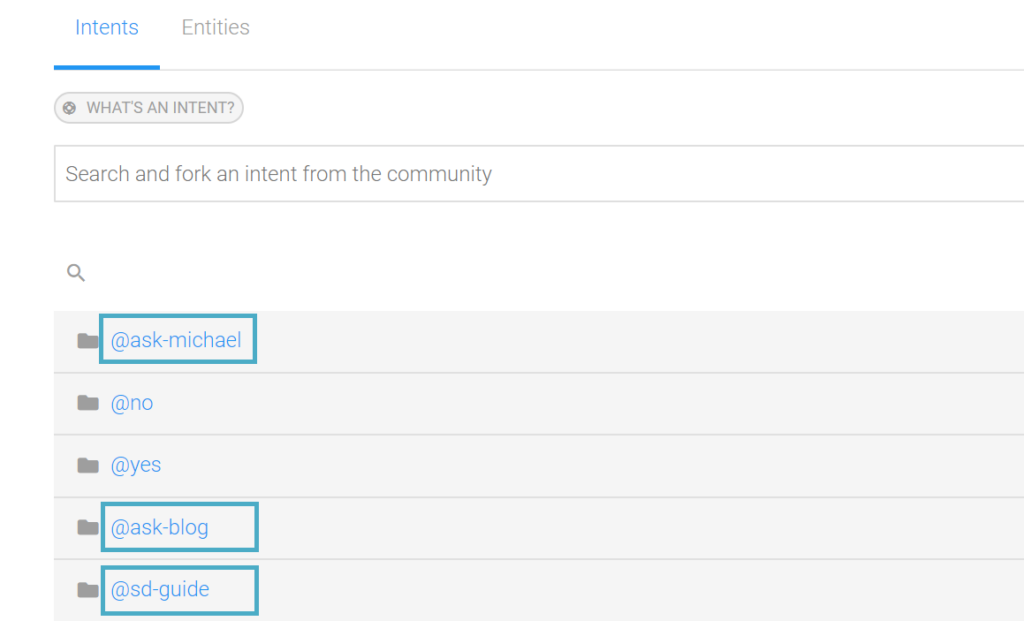
An intent may have certain requirements which can be provided by the user once prompted by the bot. Once the requirements are met, certain Actions are triggered. These actions can be messages, images, or menus to present the desired information to the user.
There are also advanced features which can be leveraged. The platform has the ability to integrate with external API’s to retrieve information based on user input. I won’t be covering any of these advanced functions just yet.
Hold Up… Is this really AI?
‘AI’ certainly is one of the popular buzz words being tossed around lately, isn’t it… I’m not a data scientist but here is my understanding at an extremely high level. Artificial Intelligence is essentially statistics and probabilities. SAP CAI does indeed include these types of factors; with each statement a user inputs in the chat window, the software must decide how best to interpret what the user is saying in the limited context that the Chatbot is operating within. I don’t know whether to call this “natural language processing”, but the system does attempt to determine what the user is referring to and even provides a calculated ‘confidence’ level of that determination.
I’m also not certain whether this solution qualifies as machine learning. I’ll be clear: the solution does not describe itself as such. The process is described as “training” and that indeed seems to be a better description. The expressions used in the training process are (for the most part) provided by the Chatbot’s designers. The subsequent “monitoring” function that allows for subtle tweaking is also facilitated by the bot’s caretakers.
What can my Chatbot do?
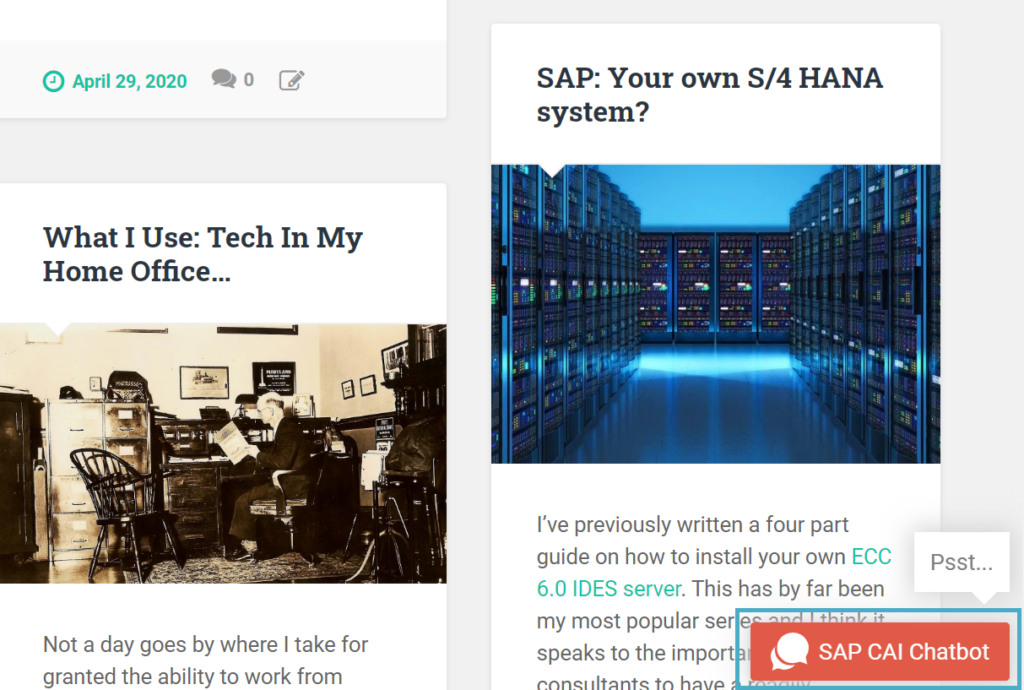
Just ask it! I’ve added expressions to my intents that allow a user to ask my bot what it can do. Try it: Just click on the ‘SAP CAI Chatbot’ icon floating in the bottom right of any page on my website. Then ask it: “What can you do?” You are then presented with a brief overview and a prompt asking whether you want to see links to some of my content.
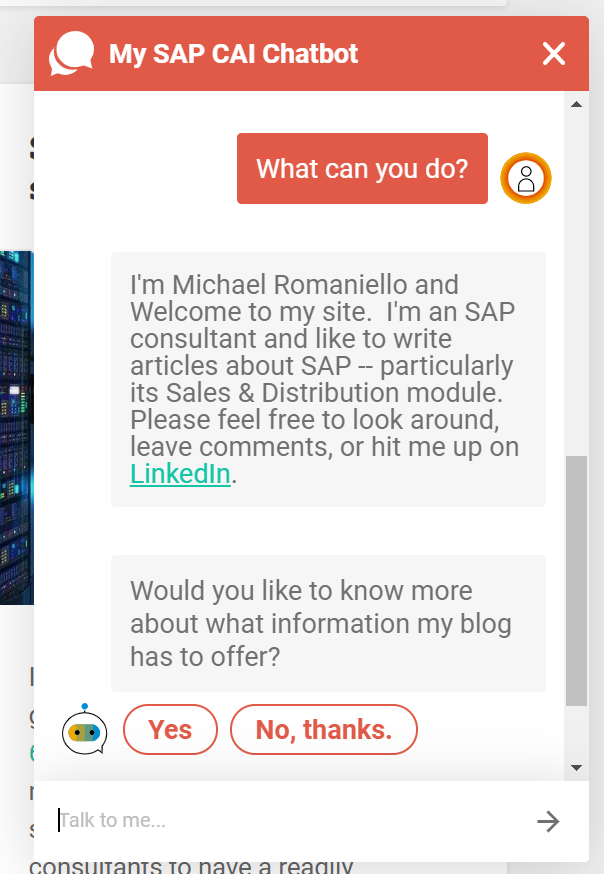
What else can you do? Try asking about me. Try asking for a joke. Try asking for information about SAP Tables or Transactions. Ask whatever you want.
I don’t want to oversell this specific implementation. There are no integrations setup as of yet. I plan on keeping this feature live as long as possible and adding to it over time.
Monitoring My Chatbot
My plan is to begin monitoring my chatbot. What does this mean? Through the CAI cockpit, I can see how users are interacting with my Chatbot. I can see the requests as well as how my bot is interpreting those requests. I can then make adjustments in the back-end to tweak how my bot will handle certain types of requests. So, chat all you want with him; I’ll be using your interactions to make the function more fun and functional.
Thanks for reading and thanks for helping me test my chatbot. I look forward to seeing what sort of conversations you have.









