I’ve previously attempted to demystify SAP Sales Order dates, but this topic seems to arise time and time again. I decided to put the Sales Order / Logistics scheduling dates on a handy timeline to help explain the mechanics of SAP Logistics Scheduling. Read on.
The Logistics Scheduling Process
Scheduling is triggered as soon as a Sales Order line item is entered. The process begins at the end with the Customer Requested Delivery Date. From there, backwards scheduling is executed which considers a variety of master data and configuration elements. If backwards scheduling results in a date PRIOR to the current date, forwards scheduling is carried out using those same attributes.
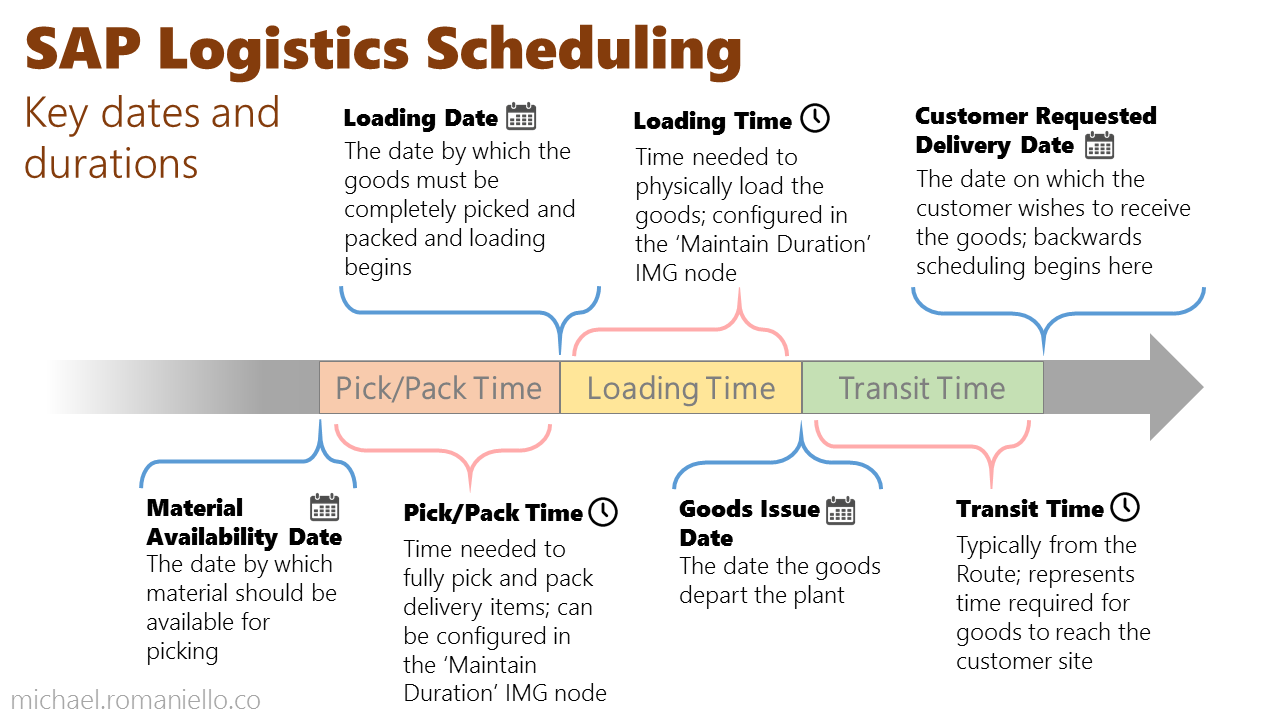
The attached diagram contains an overview of the key dates and the activity durations used in their calculations. This should help in understanding the process and explaining it to others. You can also download the image in PDF format. Enjoy. And, as always, please let me know if you have some thoughts on this timeline or if I’m missing something.
Helpful SAP Notes
Here are some helpful notes to explain SAP Logistics Scheduling in Sales & Distribution:
- 2196410
This SAP Note explains “Everything about ERP ATP check and SD scheduling”, apparently.
Summary
Hopefully, this diagram clarifies these basic SD scheduling dates. What do you think? Did I miss any key dates? Please let me know in the comments and, as always, thanks for reading.









Very nice Michael! Thank you.
Thank you, Raj.
I am using delivery performance report ZDELPERF, can I ask where Goods Issue Date (requested) is derived from VA01 Create Sales Order? And how would this date change?
Hi, Jasmine. The goods issue date would be derived from the schedule lines on the Sales Order line item. This happens initially during availability check, but can be updated later with Rescheduling (V_V2), or credit release, change to order quantity, or manually. There could be other activities that influence this as well. Are you investigating something specific? What other metrics are on you delivery performance report?