Create an intelligent, chat-based interface and integrating it with your SAP backend to collect and serve information to any user? This would have sounded like science fiction a few years ago, but this is the promise of SAP Conversational AI. Read on for my first impressions.
What is SAP Conversational AI?
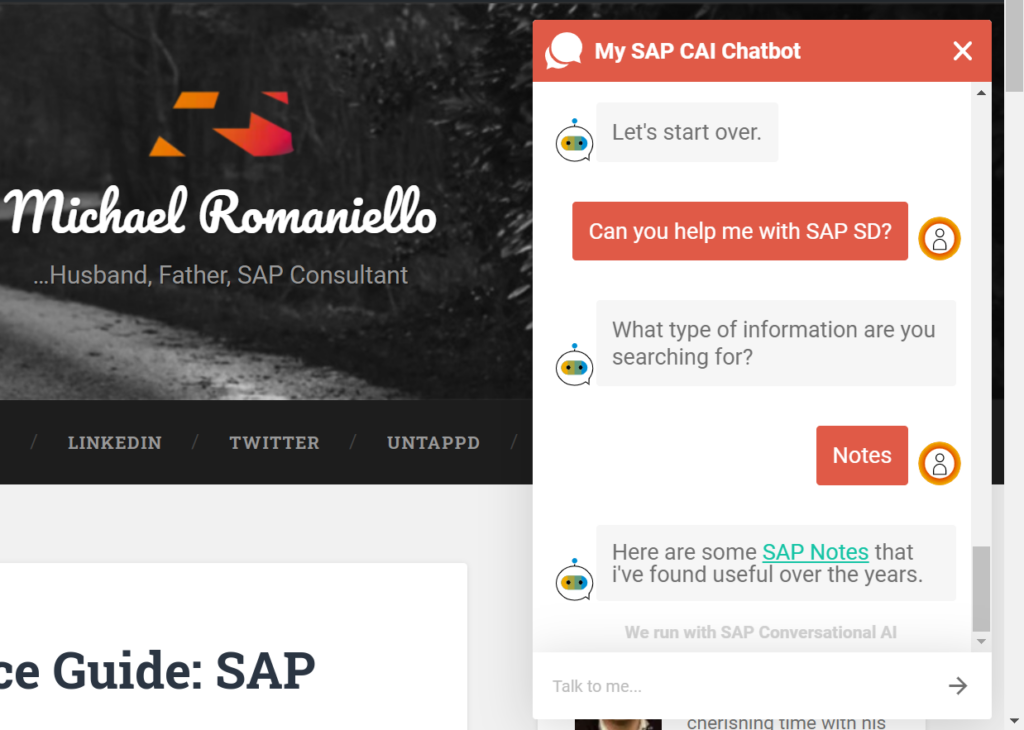
You’ve probably had the experience of interacting with a chat bot on a website. It may have been a lackluster experience on a support website. SAP Conversational AI (or CAI) is a platform for building and deploying chat bots across a variety of places. Here are some quick points before we go too far:
- Why would I want a chat bot?
Chat bots allow users to perform tasks or access information without having a person on the other end of the connection. This is ideal for quick tasks like answering frequent questions, self service activities like resetting a password, or other tactical functions which may not require signing into a system. - Can you integrate with SAP systems?
Yes. You can integrate your chat bot with SAP using API’s. S/4HANA includes hundreds of such API’s which can be used for integration. If you’re looking for details on available API’s, you’ll want to check out the SAP API Business Hub which contains documentation for the various API’s on various SAP Platforms. - Where can I deploy my chat bot?
Pretty much anywhere. CAI contains built-in connectors to a variety of Social Media and Business Communications services: Amazon Alexa, Facebook Messenger, Twitter, Teams, Slack… the list goes on. If you’re serving an internal customer, you can also use SAP Copilot. They even have an Open Source Webchat client which is freely available for web integration. If you want to see that in action, look no further than my own website. I’ve deployed a basic Webchat instance to play around with.
History Note: SAP Conversational AI was formerly Recast.AI which began developing the bot platform back in 2015. SAP acquired Recast.AI back in January of 2018 and rebranded the software as SAP Conversational AI.
Getting Started with SAP CAI
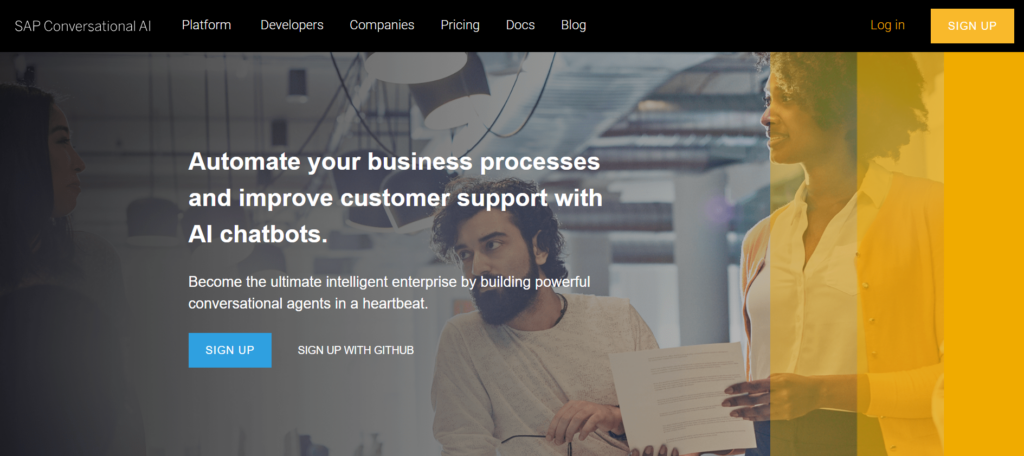
Getting started is super easy. Just…
- Visit SAP CAI site and sign up.
Bookmark this page as it’s where you’ll do most of your work. - Accept the terms and conditions.
- Verify your email address.
That’s it. There is no requirement for an SAP S#. Any email address should get you started. Once you verify your email address, you’re greeted with a very brief orientation to help you get acquainted with the site. You’re ready to go!
How to Build a Chatbot
SAP CAI has a whole series of tutorials to get you started. For the most part, they are fairly detailed and walk you through the process step by step. I have found that the more advanced tutorials make some assumptions about the reader and are a bit light on details. I recommend starting with any of the “Beginner” tutorials. This is where I started and it got me ramped up pretty quick.
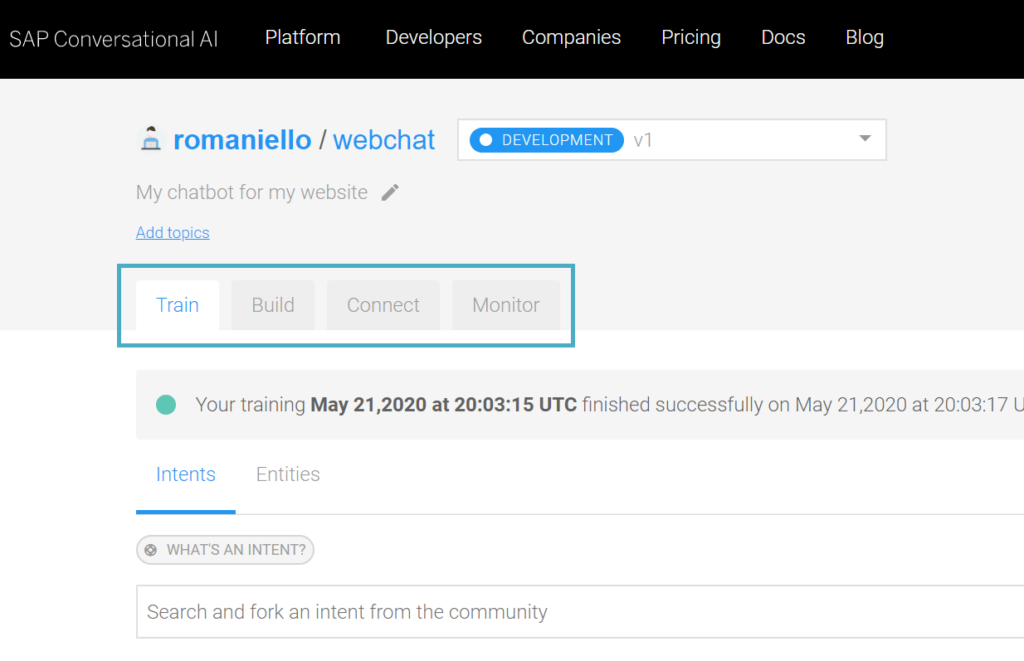
Essentially, you’ll follow a four phase lifecycle for your app:
- Train
This is where you teach your bot about how users will request and provide information. You will be dealing with Intents and Entities. - Build
This is where you define the capabilities of your Chatbot — a.k.a. “skills” — and establish logic for how you deal with interactions and the the Actions your bot will take in response. - Connect
The bot is pretty much stand-alone until you connect it to something — a facebook account, a website, SAP Copilot. This is where you determined where your bot will “live”. You can connect it to multiple places. - Monitor / Refine
Once the bot is live, you can review the interactions your bot is having with users and tweak it to make sure it is handling requests properly.
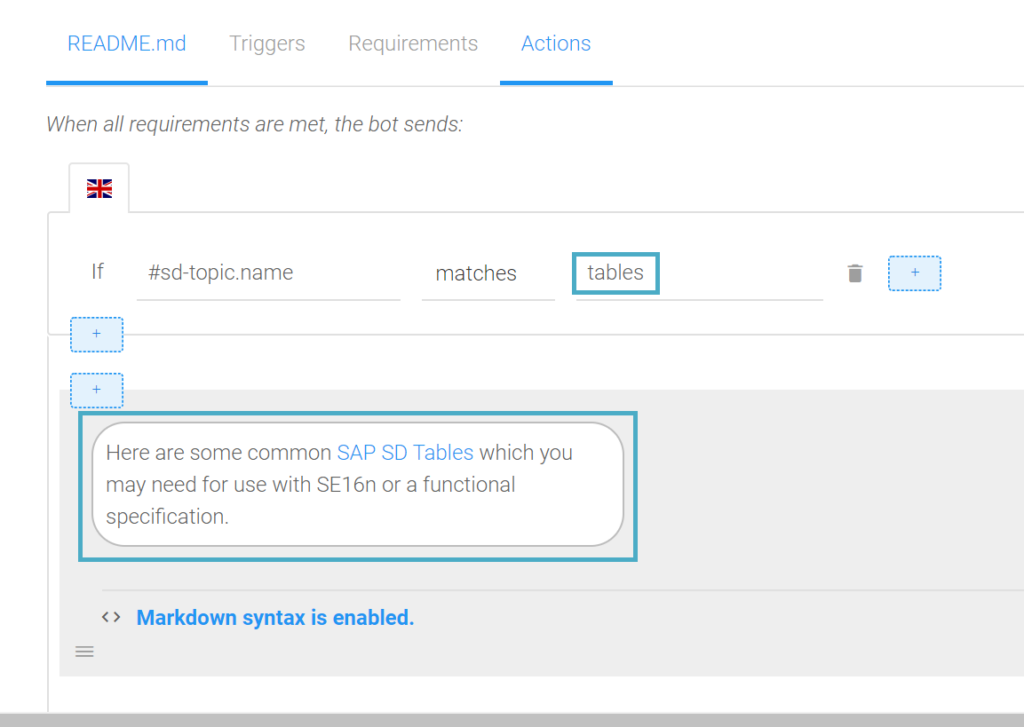
There is, of course, additional steps needed to connect this Chatbot with third party systems. There are API’s out there that you can take advantage of; you’ll meet some of these in the tutorials. If you want to connect this with an SAP backend, then you’re looking at some additional setup and possibly development.
My First Impressions of SAP CAI
I am very impressed with this toolset. I am equally impressed with the embedded support documentation and tutorials available which make the learning process very easy. You’ll be surprised at how quickly you can deploy a Chatbot to Facebook Messenger. It will take a bit of time to pick it up, but the architecture of the solution makes sense and is easy to follow.
As mentioned earlier, I’ve been able to deploy a basic version of SAP’s Webchat tool to this website. While I’m probably a bit more technical than most, I am by no means a developer/programmer. Yet I have been able to implement this without much of a sweat. That says something.
Once you start working with the tool, you’ll immediately begin seeing different applications for its use. IT self service, handling status inquiries, allowing users to quickly generate requests: these are just a few high-level applications that I can imagine.
Summary
I’ve been noticing a trend with SAP. Increasingly, I find that they are opening up access to their solutions — even if just for evaluation purposes. CAI is the latest example of this; only this time you get the full package. I think this technology has tons of potential and I am looking forward to my continued work with it. Have you tried out CAI? What are your thoughts? How do you envision taking advantage of this solution?






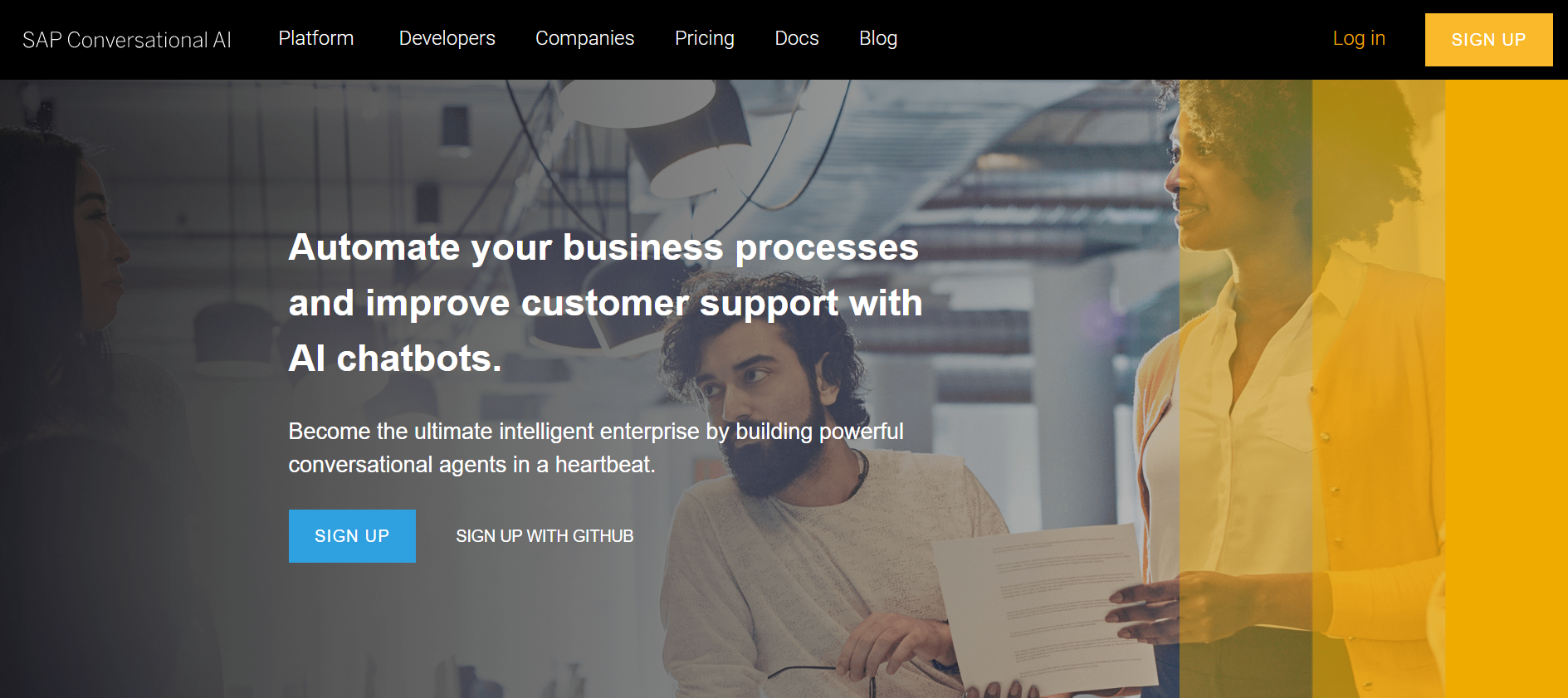



One thought on “SAP Conversational AI: First Impressions”