I’ve previously written a four part guide on how to install your own ECC 6.0 IDES server. This has by far been my most popular series and I think it speaks to the importance for consultants to have a readily available reference system. Many consultants have access to test and demo systems through their employer, but many consultants do not have this luxury or would simply prefer access to a private system for their own use. S/4 HANA introduces a new challenge to do-it-yourself-ers because of its hefty hardware requirements (and price tag). If you are interested in running your own SAP S/4 HANA system, I’m going to run down a few options that may be within reach.
Why Run Your Own S/4 Hana Server?
I spent an innumerable amount of time setting up my own ECC 6.0 IDES system and documenting the process on my blog so that others can share in the experience. Personally, I got quite a bit out of the process. I gained an appreciation for the installation process, a decent awareness of the tools involved, and a healthy dose of error message troubleshooting. In the end, I wound up with a working IDES system that I use mostly for researching my articles and for general testing and understanding.
With the introduction of SAP S/4 HANA, SAP introduces new interfaces (Fiori), new functionality, and new hardware requirements well above and beyond good ol’ SAP ECC.
What are some viable options for running my own S/4 HANA server?
I’m going to explore two separate paths for this excercise…
Why not Built it Yourself?
My SAP ECC 6.0 IDES system resides within a home-built desktop system running on fairly modest specifications. Performance for a single user (myself) has been very responsive. The problem with SAP S/4HANA is its in-memory database. The hardware requires gobs and gobs of RAM in order to function. SAP’s recommended system requirements start between 128gb and 256gb of RAM for a modest implementation. You can find some examples online where people claim to have a working S/4 HANA system on 64gb or even 32 gb of RAM.
If you wish to go this route, be prepared to drop some cash on your hardware. Not only do you need, let’s say, 64gb of RAM, but you also need a system capable of supporting that amount. If you’re determined to get this running, I think it makes sense to get a system capable of holding 128gb and try using 64gb to get rolling. You can always add more RAM. Also keep in mind that you’ll need a hefty processor and an SSD hard drive to complete the package. Even using second-hand hardware from ebay, I’m guessing that this type of power will set you back at least $1,100 USD.
…and that’s just the hardware. In my case, I would probably want to host the S/4 HANA system inside a Virtual Machine running on Windows. Not only will you need a license for that Windows OS, but you’ll need the specialized SUSE Linux version specific for S/4.
There are many guides online which walk you through detailed installation:
- Here is a 1610 IDES installation.
- Here is another 1610 walkthrough.
- Here is an older independent blog post (ETCircle.com) which walks through the assembly of hardware intended for use in a “SAP HANA” system; while light on details, this may give you a sense of the hardware needed to run this type of instance.
The good news is that hardware costs seem to be constantly falling. Systems that are not affordable this year may very well within grasp in a year or two.
What about the Cloud?
Unless you’re a hardware wonk who loves building and maintaining your own systems, a cloud offering may be more your speed. The easiest way to accomplish this is through a combination of SAP’s Cloud Appliance Library (CAL) and a cloud platform such as Google Cloud Platform (GCP) or Amazon Web Services (AWS).
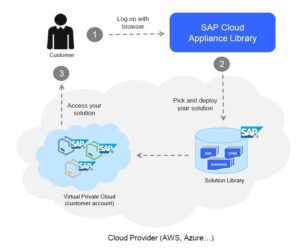
First, a bit about SAP’s CAL… The Cloud Appliance Library is a set of pre-configured SAP solutions which can be quickly deployed to the cloud platform of choice. It exhibits the ease of cloud deployment which can be done in a matter of minutes, as compared to the hours (days?) I spent setting up my ECC 6.0 box. A multi-part SAP Blog Post walks you through, step-by-step, how to setup Google Cloud Platform with an S/4HANA trial instance.
However, you must keep in mind that this is a 30-day free trial. At the end of that period, your temporary license will expire and you will no longer have full use of the system. To continue using SAP, you will need both an SAP license and a CAL subscription. If you are an independent consultant, this is likely where the affordability ends. The CAL subscription alone is $836 per application per month. It is possible to qualify for partner licensing for demo and test licenses through SAP’s PartnerEdge program, but this is probably out of reach for most independent consultants.
For more information on the two prerequisites above, refer to this SAP Blog post.
One final note worth mentioning: While the CAL trial is provided free of charge (at least, for 30 days), your cloud platform will likely result in additional charges. Please research this to fully understand impacts.
Which approach is right for me?
I’ll be the first to admit that there are no easy paths forward here. If you want your own personal S/4 HANA system to play around with, you’re going to pay one way or another. The good news is that the CAL solution is free; why not start there? Go ahead and explore your own cloud instance. Perhaps 30 days is enough to prep for your certification, or explore that functionality you’re curious about. If you need additional time, perhaps you’re ready to invest in something more permanent. Perhaps there’s even a better option out there than what I outline here.
Conclusion
I have to admit that I LOVE building my own systems and pushing hardware to its limits. Unfortunately, my budget doesn’t allow for me to explore my own server build in the near foreseeable future. I will definitely explore the S/4 HANA CAL solution; it’s just right there within reach! What are your plans? Are you considering building your own SAP S/4 system? Do you see yourself going down either path above? Or are you considering something different? Please let me know in the comments.









