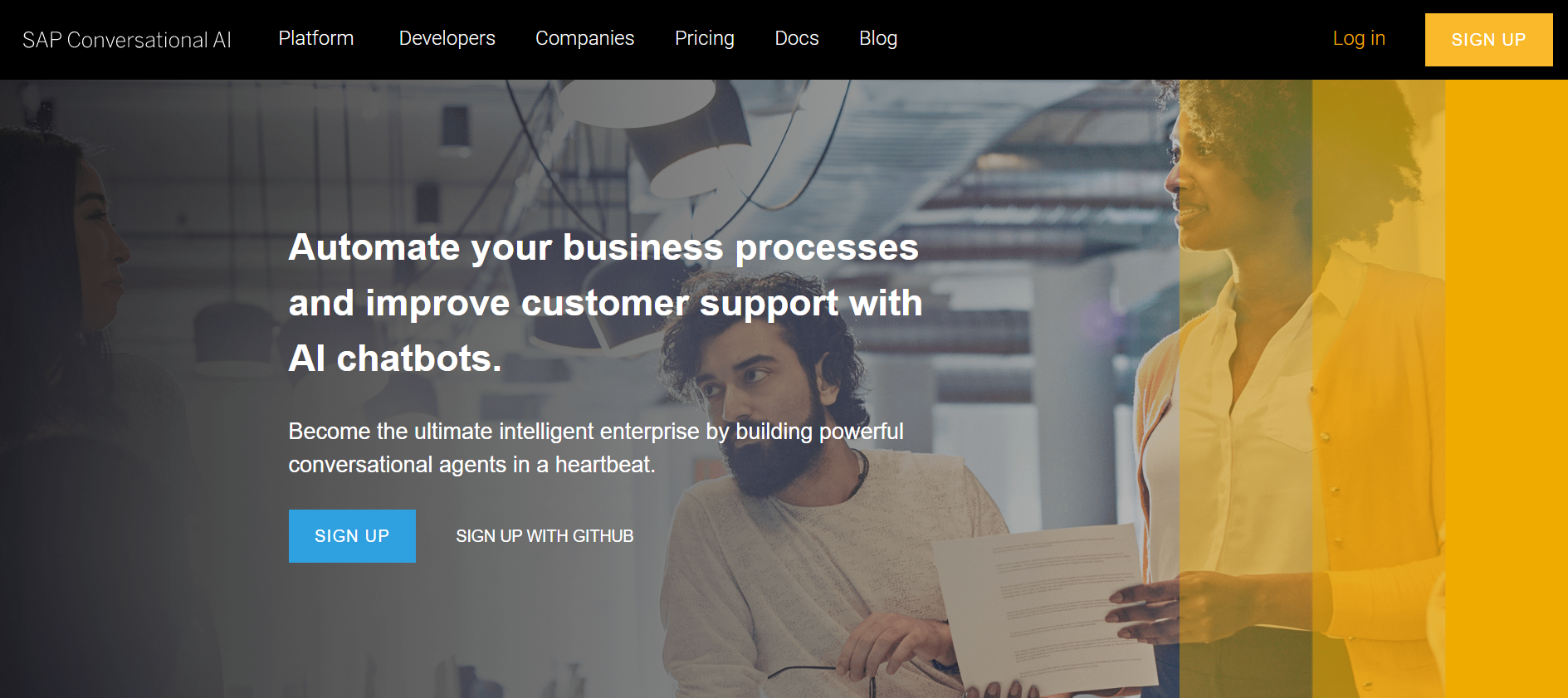First off, I haven’t called myself a Web Developer in quite a while. My first job out of college involved some light ASP-based web dev work using Visual Studio and SQL Server. That work inspired me to create my own content management system. It was hosted on my own PC using MS IIS and MS Access. I even had a static IP address provided by my ISP at the time.
Recently, I’ve been getting back into doing some web design work. Nothing fancy — just some WordPress templates, CSS, HTML5. I was looking for a good tool to facilitate this work and I stumbled upon Microsoft’s Web Matrix product, a freeware development tool encompassing several different web technologies. A few comments and first impressions after the break.
I won’t be able to review this product as a true web developer would. I’ve used the tool for a couple of hours this afternoon. It has the features that I need. It has assisted code auto-complete for HTML, CSS3, PHP and others. It also includes real-time error checking which is extremely helpful for rusty types like myself. It offers one-click publishing that automatically scans for all updated files on your site and updates them.
Web Matrix 2 also includes a series of templates which provide a sizable starting point for just about any project. I started a basic HTML project from a template and with just a few clicks had a basic folder structure, CSS template, pre-formatted index file and more. PHP templates even include a starter database.
I will be sure to add another entry once I have worked with Web Matrix a bit more, but if you’re looking for a free alternative with a look and feel similar to Visual Studio then this is probably worth a gander.