Not a day goes by where I take for granted the ability to work from home. I have my own custom work space where I can comfortably work and take conference calls. I have customized my home office with a variety of technology and convenience that helps me stay productive and focused. Read on for a curated list of my work from home tech.
Computing Tech in My Home Office
As you probably can imagine, most of my work day is spent at my PC, staring at my monitors, and on conference calls. I’ve found a few devices which make this a bit more bearable.
Vivo Elecric 2-motor standing desk
It’s pretty much universally accepted: Sitting is NOT good for your health. To prevent the adverse affects of sitting on my rump, I invested in a Vivo Electric standing desk. I bought the Frame-only option and paired it with my own desktop. [Actually, I fitted it with an IKEA butcherblock countertop which works amazingly.] I have two programmed heights — one for sitting and one for standing — and the display locks which prevents my kids from changing settings. There’s also a timer to help you remember to stand, but I don’t really use that feature.
HP 22cwa 22.5″ Monitor
When I’m on the road, I have no problem using my laptop screen, but when I’m at home, I prefer to have some extra screen real estate for multitasking. I was looking for a budget friendly option and this HP delivers. This technology is changing so fast, that I’m sure there are other options out there, but this one hits the right notes of inexpensive and reliable. The one downside is that there is zero adjust-ability built into the stand; I would love for it to be about 2 inches higher than its default.
Logitech Wireless Keyboard
I do a lot of typing throughout the day, and I find that the Logitech K780 offers the perfect blend of comfort, flexibility, and wireless-ness. First, it can control up to 3 devices with either bluetooth, or Logitech’s unified receiver. I use this feature to switch between my work pc and another PC that I use occasionally. It’s close enough to a full-sized keyboard for comfortable typing and includes a separate number keypad which is nice. There’s also a slot where you stick your phone or small tablet so you can keep an eye on them. I’ve also invested in a couple of the K780’s younger siblings, the Logitech K380, for other uses around the house; it’s a pint-sized alternative which I also find quite comfortable.
Logitech Wireless Trackball
I’ve used a trackball for years. I guess it’s one of those things that you either love or hate. Unfortunately, these tend to be pricier than your run of the mill wireless mouse. I have used the Logitech MX Ergo for the past few weeks and it has been amazing. It has two angled positions for comfort. Just like the K-series keyboard mentioned above, the MX Ergo can switch between two devices with Bluetooth or the Logitech Unified Adapter.
UGREEN 7-Port USB 3.0 Hub
A hub is a hub is a hub, in my opinion. There really isn’t much that sets this one apart from others. I wanted a USB hub with more than 4 ports and I wanted one with decent ratings. This one fits the bill. One thing I dislike is that there is a power button that defaults to “off”. This simply means that if I am powering my laptop on I need to hit the power button on the hub. Other than that, it works great.
Laptop Stand
I wanted a simple, elegant way to prop up my laptop a bit higher on my desk and that old cardboard box was just not cutting it. I bought this laptop stand because of its minimal design and the increased airflow to the bottom of the laptop (mine gets pretty toasty).
Communications
Communicating is a large part of what I do. It’s important to be seen and heard when working remotely. Here is what I use to connect to others.
Logitech HD Pro C920 Webcam
I don’t do a lot of video conferencing, but when I do this one does a great job. The video is sharp and the audio from its microphone is crisp. I’m sure there are newer, better models around, but this one does not disappoint.
Jabra Speak 510 Speakerphone
I’m the first to admit that these Jabra speakerphones are a little pricey, but this device is extremely versatile and the call quality is the best I’ve heard. I use this on every single conference call that I take — Webex, Skype, Teams… it doesn’t matter, everything sounds great. Since it’s Bluetooth enabled, I can use it for my non-web meetings as well. The built-in battery means I can use it on the road. I wouldn’t recommend this for listening to movies or music, since it’s not stereo, but for everything else it’s great.
Automation Tech in my Home Office
I don’t have much in terms of home automation, but there is one gadget that is actually more useful than I had originally anticipated.
Gosund Smart Plug
My office is lit primarily by two small fluorescent lights which is great at times. However, when I’m not in the mood for the ultra-bright lighting, I have two lamps which provide a more relaxing environment. I bought a set of these smart plugs which allow me to switch both lamps on or off with the tap of a button on my Android smartphone. They are relatively small, easy to use, and come with a manual button to toggle and individual outlet.
Conclusion
Working from home can seem like a breeze, but staying focused and productive can be a challenge. I hope you enjoyed learning about the tech in my home office I use to stay connected, comfortable, and productive. What tools can you not live without in your home office? I’d love to hear in the comments below. Thanks for reading.










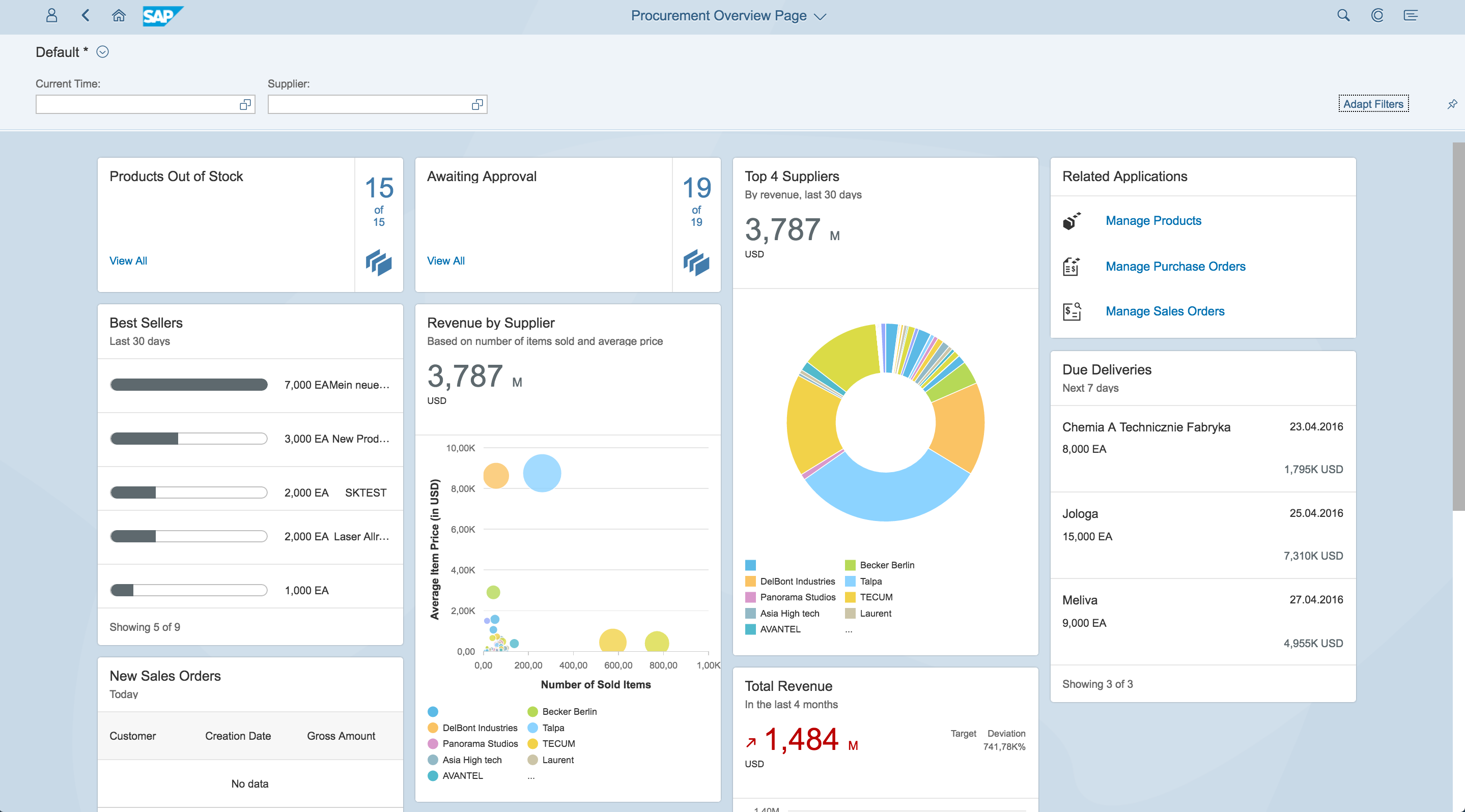
One thought on “What I Use: Tech In My Home Office…”