Search Google for “SAP Best Practices” and you will quickly find SAP’s Rapid Deployment Solution (RDS) website. On that site you will find a wealth of information relating to S/4 HANA, S/4 Cloud, Hybris, and Analytics among other things. But what if you need to reference Best Practices content for ECC 6.0? Read on to find out where to find the Best Practices Documentation for what’s quickly becoming an SAP legacy product.
IMPORTANT UPDATES:
15 July 2020: It looks like SAP has followed through on their promise in SAP Note 2705882 and have removed the BP Download file from their Support site as described in the article below. To acquire the documentation, please follow the steps here. Thanks, Rocky.
13 February 2020: This process was updated to make a correction. You can still find this content by using a different search term. The steps below have been corrected and should get you where you need to be. Thanks to Chris for pointing this out. -Michael
Quick Disclaimer and Prerequisites
There are multiple places to find Best Practices content for ECC. The method I outline below contains the entire package (3.5gb) which is available directly from SAP. The only caveat is that you will need an SAP S# with download privileges.
Why Would You Need SAP Best Practices Documentation?
Good question. SAP’s Best Practices (now known more commonly as RDS Rapid Deployment Solutions) are preconfigured end-to-end business processes which can be implemented quickly and easily in your landscape. One of the great things about these Best Practices is the documentation. For each business process, you can find three different objects:
- Business Process Document, or BPD (.doc)
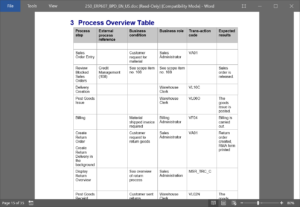
This is a walkthrough of the process in transaction-by-transaction, click-by-click detail. Think “test script”. - Process Overview (.ppt)
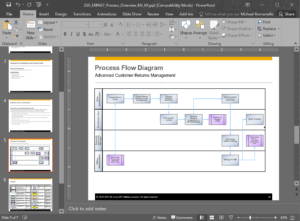
These are PowerPoint presentations containing basic process details, user roles, and process flows for each process. - Configuration Guide (.doc)
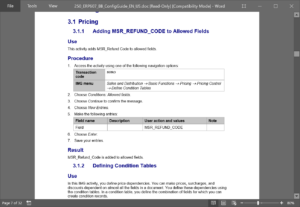
This is a step-by-step walk-through for all configuration supporting the process. Please Note that there are some “shared” configuration in the system which are captured separately from the main business process configuration.
I want to point out that these files are not PDF’s; they are modifiable Word and PowerPoint files which could be adapted by an individual organization if needed. The organizational and master data elements referenced in these documents are of course SAP Dummy Data, but can easily be swapped with real world data used by your own organization.
So, to boil it down a bit, these are detailed process documents that can be modified to fit your own organization’s process flow. If you were to undertake an effort to document your own organization’s business processes, these documents are probably worth a look.
Why is it so big?
At nearly 3.5 GB in size, this .zip file is a WHOPPER. Its size is due to containing Best Practices content — Config Guide, Process Flows, and Business Process Documentation — for a huge variety of localizations and languages. It also appears to contain SAP’s Business All in One (BAiO) content. Of course, if you plan on keeping a copy of these best practices you can probably whittle it down to under 500 MB if you trim out all the excess. There is no easy way to do this, unfortunately.
Where can you find this Best Practice Documentation?
Okay, okay… Enough prologue… Here is how you can get this documentation:
QUICK NOTE: I don’t know if these screens will look the same for everyone. I also don’t know if these same packages are available to all users. If your screens appear differently or if you do not have these same options, there is nothing I can do for you.
- Go to the SAP Support Website:
https://support.sap.com/en/index.html - Click the “Download Software” option.
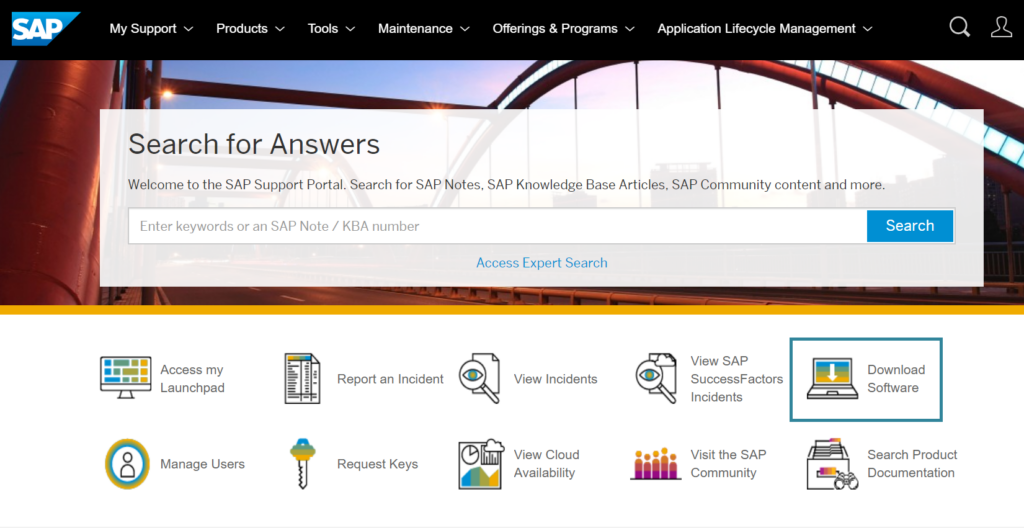
- You will be prompted to login. As mentioned in the prerequisites section, this is required.
- In the Search field, type “SAP Baseline” and press Enter.
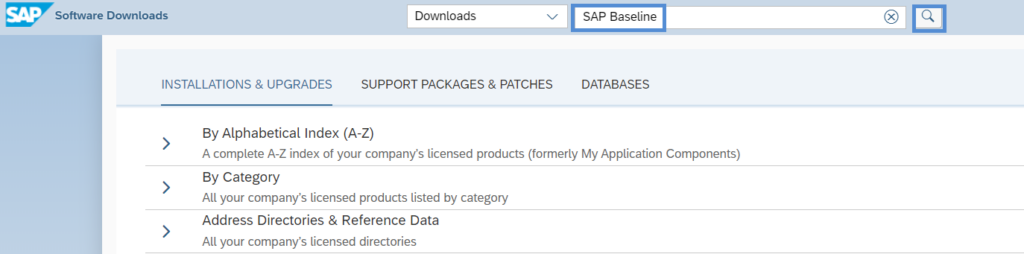
- Scroll down and you will see the file with the description “Docu: SAP Baseline Package-V1-3.607”:
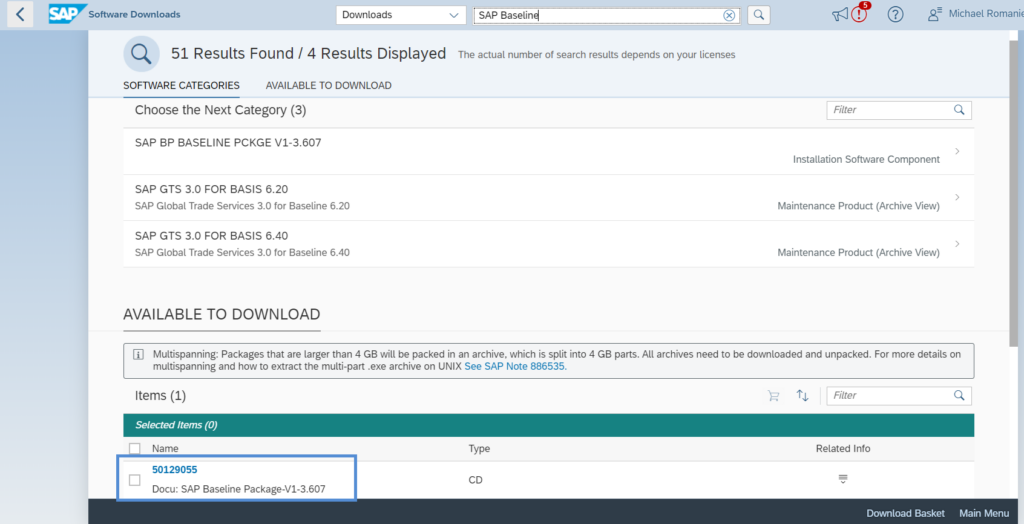
- Finally, click on the link just above the text to begin your download. …or you can add it to your download basket if you want to go that route. You may be prompted to login once again; use your same credentials.
The file should download to your local system. And you should be able to extract the contents using your un-zipper of choice.
You’ve downloaded the BP file. Now what?
The extracted content is intended to be placed on a web server. It has some HTML pages with some embedded Javascript which allow a user to filter results by a limited set of criteria. However, it you know where to look, then the web server is not necessary.
Extract the .zip file to a separate folder. You will find a large array of folders. There are two files that you should be aware of:
- [root]/BP_BL_ERP607_USV3/HTML/Content_Library_BL_EN_US.HTM
This file contains a catalog of all the included BP scenarios along with links to the related documents (mentioned above). Since I am interested in U.S. related processes, the above path is relevant for me; your requirements may differ, so choose accordingly. - [root]/BBLibrary/Documentation
If you wish to get right into the weeds, the above folder will lead you to all the Best Practices Building Blocks files mentioned above. It will then be up to you to find the correct file by using the three-digit code, or by using your file system search function. There are 17,000+ files to sort through, so be patient.
Of course, there is a lot more content there. The two items above is mostly what I have been after. If you’ve found some other gems, please let me know what you have found (and where) in the comments below.
Wrap-up
Whether you’re looking for some good training material or want to develop your own business process documentation, the content included in the Best Practices Documentation archive are quite useful. Did you manage to nab this download? If so, what do you think? Did you find any other useful tidbits? Please let me know your thoughts in the comments below. Thanks for reading.


Leave a Reply